CleanMyMac
Whats New from MacPaw
PC Boss


The Story Behind the New CleanMyMac
For over 16 years, MacPaw has been at the forefront of macOS software development. We understand that every Mac holds a unique universe of files, apps, and data, which is why we set out to create a tool that empowers users to take full control of their digital environment. The new CleanMyMac delivers a smarter, more intuitive approach to Mac maintenance, with a focus on improving productivity, security, and peace of mind.
In the words of Oleksandr Kosovan, Founder and CEO of MacPaw:
"We're setting the stage for enhanced security and smarter tools, empowering users to create a digital space that boosts productivity and well-being."
Since its launch in 2008, CleanMyMac has been a trusted companion for Mac users around the globe, providing an all-in-one solution for macOS optimization. The new and improved CleanMyMac is designed with advanced features and tools to simplify Mac maintenance, increase performance, and ensure security, all in one sleek package. This latest version is a leap forward in technology and functionality, making it easier than ever to keep your Mac running like new.

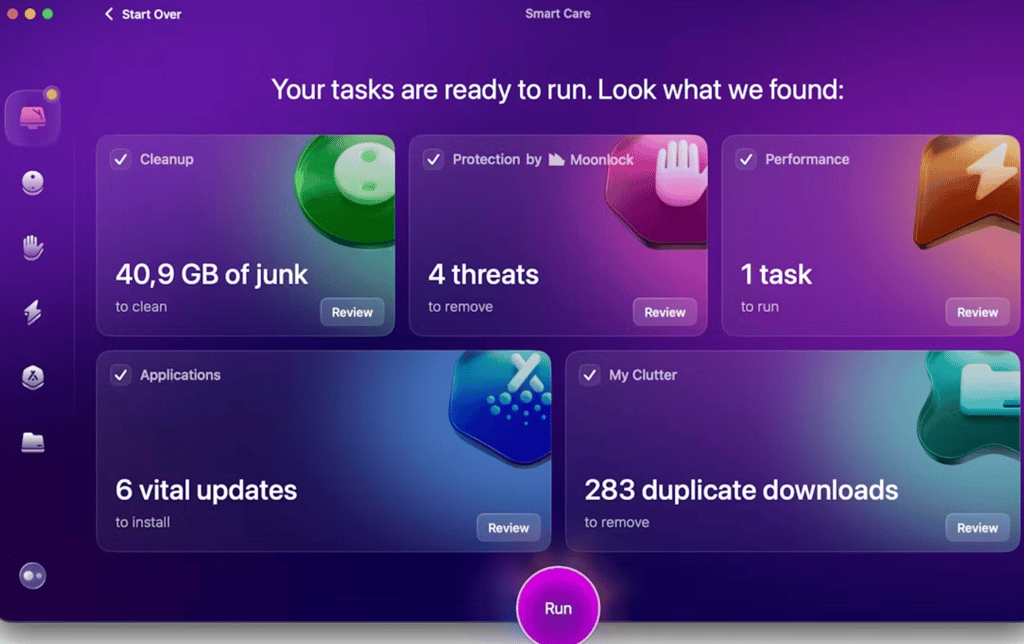

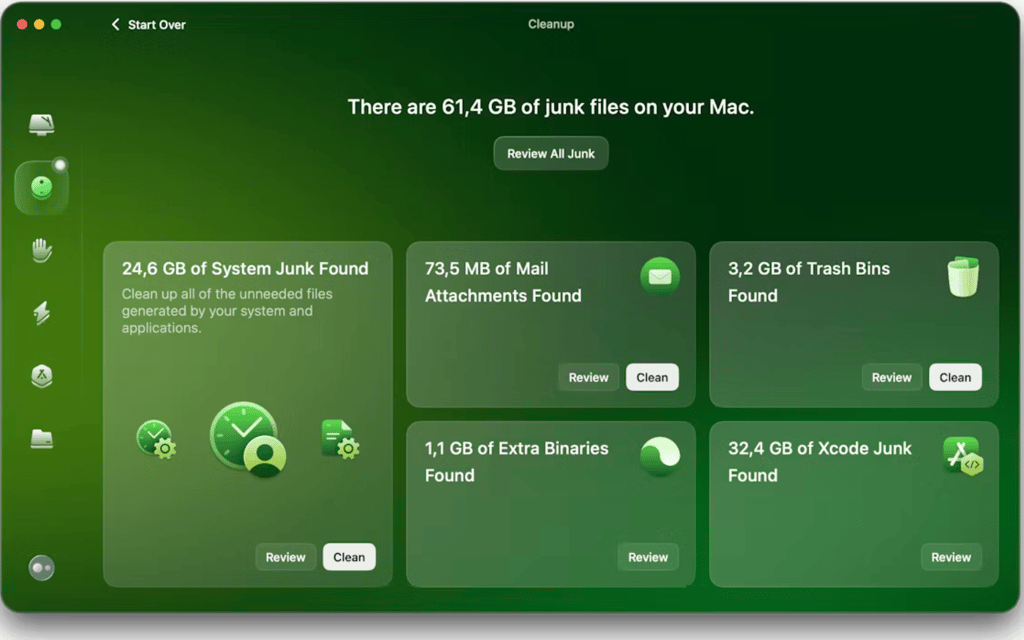
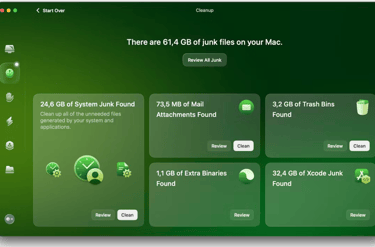
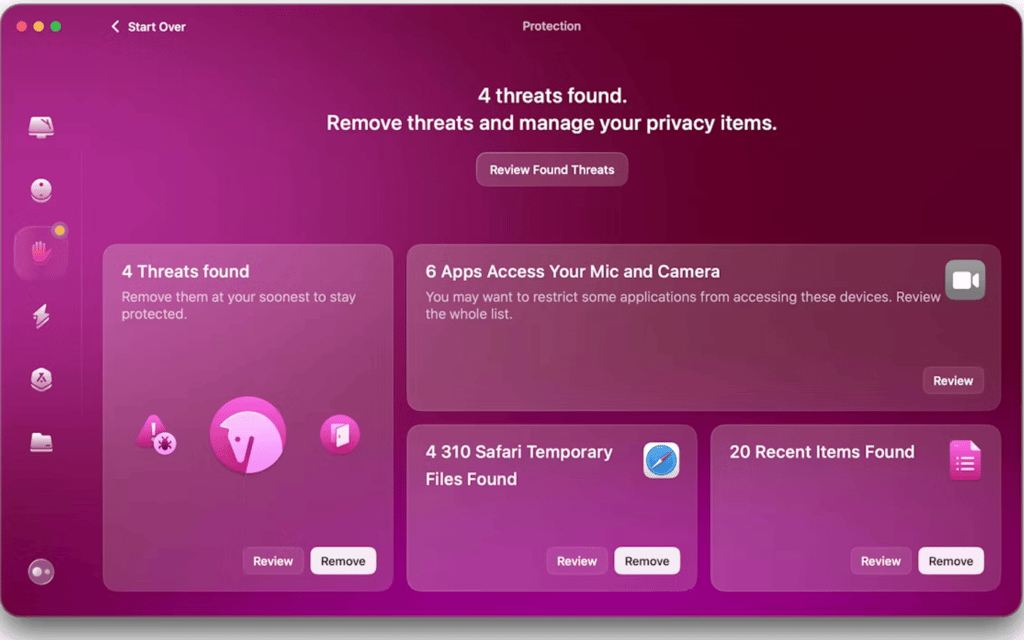
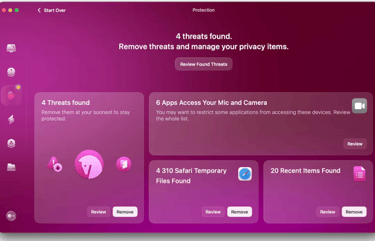
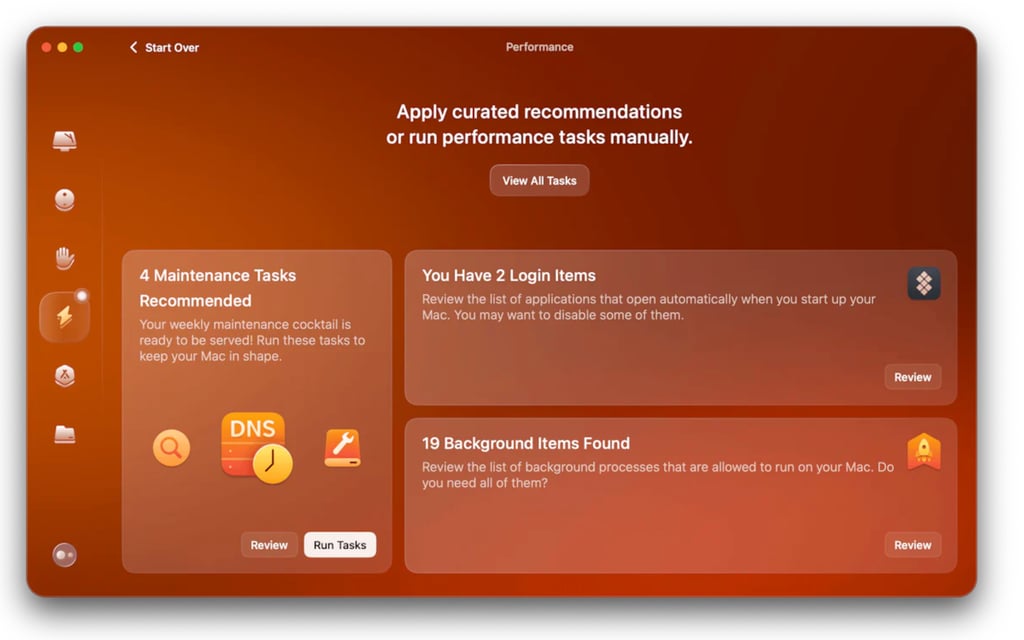
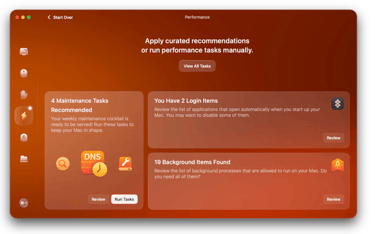
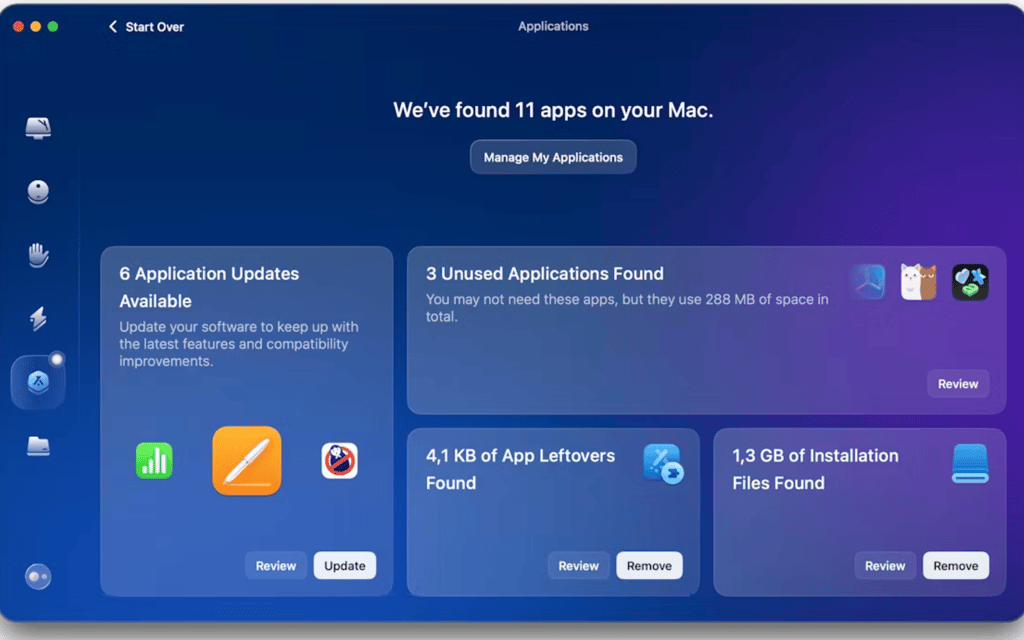
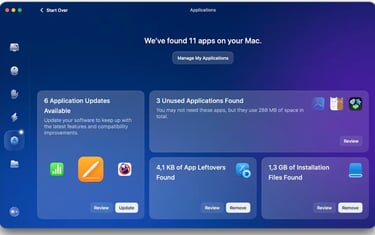
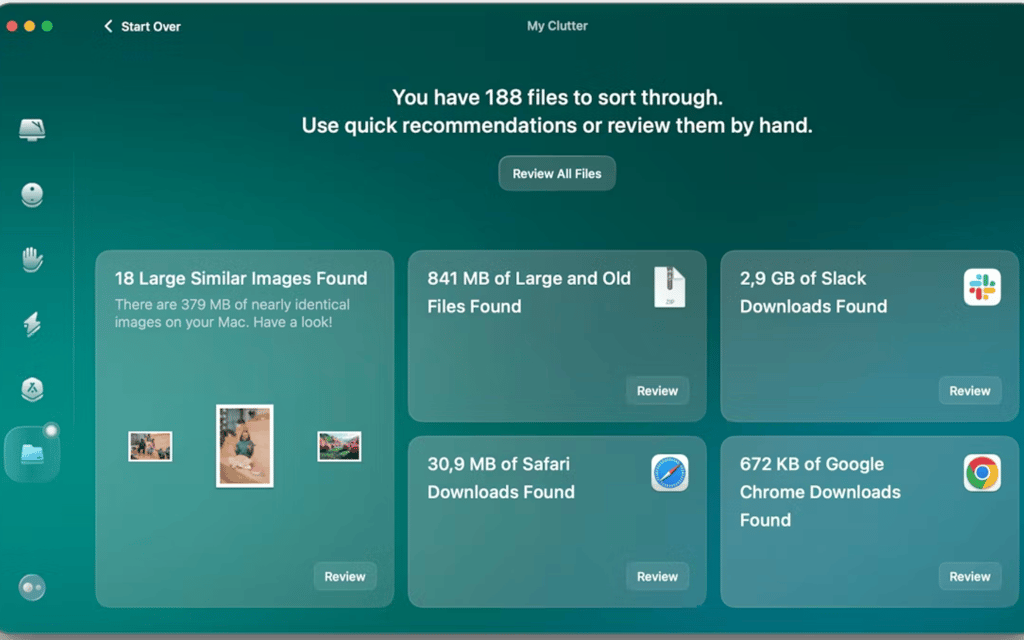
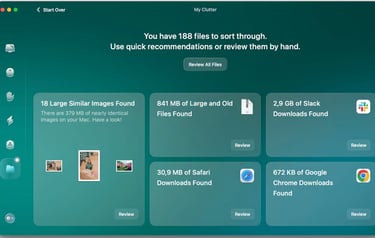
Key Features of the New CleanMyMac
The new CleanMyMac boasts over 25 powerful tools, each designed to target specific areas of Mac performance and optimization. Below are some of the standout features:
1. Smart Care
This feature bundles five critical routines into one seamless operation: malware scanning, junk cleanup, application updates, duplicate file removal, and performance boosting. The new tile layout ensures an interactive and simplified experience, allowing users to optimize their Macs with just a few clicks.
2. Cleanup
Clean up unwanted junk from various locations on your Mac, including system cache, log files, and large binaries. This feature clears out the clutter to keep your Mac operating smoothly and efficiently.
3. Protection
With Moonlock engine integration, CleanMyMac actively identifies and removes malware, securing your system from threats. Additionally, it helps users strengthen privacy by reviewing and managing application permissions.
4. Performance
CleanMyMac helps streamline your Mac’s performance by managing login and background items. Maintenance tasks, such as optimizing RAM and disk performance, are also made simple with this feature, ensuring your Mac runs at its best during heavy workflows.
5. Applications
Manage, uninstall, and update your applications in one place. CleanMyMac’s new hub lets you easily track and manage all apps installed on your Mac, including their associated files and leftover data.
6. My Clutter
The My Clutter feature helps you reclaim valuable storage space by identifying large, old files, and duplicates. It even detects similar images and forgotten downloads, allowing you to decide what stays and what goes, creating a more organized and spacious Mac environment.
Tech Specifications
Compatibility: macOS Big Sur and later
Screen Resolution: Minimum width of 1280 pixels and height of 800 pixels
How to Download CleanMyMac
You can download CleanMyMac directly from the MacPaw website, the Mac App Store, or through Setapp. Current subscribers of CleanMyMac X and Setapp are eligible for a free upgrade to the new version.
Top 10 Q/A
What is CleanMyMac?
CleanMyMac is a comprehensive tool designed to optimize, clean, and secure macOS systems, helping to remove junk, malware, and manage applications efficiently.
Is CleanMyMac safe to use?
Yes, CleanMyMac is developed by MacPaw, a trusted macOS software company. It uses a secure Moonlock engine to protect your system from threats and safely clean your Mac.
Does CleanMyMac slow down my system?
No, CleanMyMac is designed to improve your Mac's speed and performance, not hinder it. It frees up memory, removes junk, and optimizes background tasks.
Can I remove malware with CleanMyMac?
Yes, CleanMyMac includes a malware removal feature powered by the Moonlock engine, which scans and removes threats in real-time.
How do I update CleanMyMac?
If you're a CleanMyMac X or Setapp user, you can update directly through the app, or by downloading the latest version from the MacPaw website or App Store.
Does CleanMyMac support macOS Ventura?
Yes, CleanMyMac is fully compatible with macOS Ventura and Big Sur.
Can CleanMyMac recover deleted files?
No, CleanMyMac focuses on system cleaning, performance optimization, and security. For data recovery, other tools would be necessary.
How often should I use CleanMyMac?
For optimal performance, we recommend running a Smart Scan at least once a week to remove junk and check for malware.
Does CleanMyMac free up space on my Mac?
Yes, it helps free up space by removing unnecessary files, large documents, and duplicate images, allowing you to manage your storage efficiently.
How much does CleanMyMac cost?
You can try CleanMyMac for free, with paid plans available for purchase on the MacPaw website, App Store, or through Setapp.
Troubleshooting
Problem: CleanMyMac won’t open or crashes frequently.
Solution: Ensure that your macOS is up-to-date and that CleanMyMac is running the latest version. Reinstall the app if necessary.
Problem: CleanMyMac isn't detecting malware.
Solution: Make sure the malware database is up-to-date by manually checking for updates under the Protection feature.
Problem: I can’t uninstall apps with CleanMyMac.
Solution: Confirm that the app you're trying to remove is not currently running. If the issue persists, restart your Mac and try again.
Download CleanMyMac Now!
Click here to download CleanMyMac and experience effortless Mac care.
Boss Level Tip: Optimize Your Mac Without Lifting a Finger
Set up a regular Smart Scan schedule to automate your Mac's cleaning and optimization. By scheduling weekly or monthly scans, you’ll keep your Mac at peak performance without any manual intervention.
