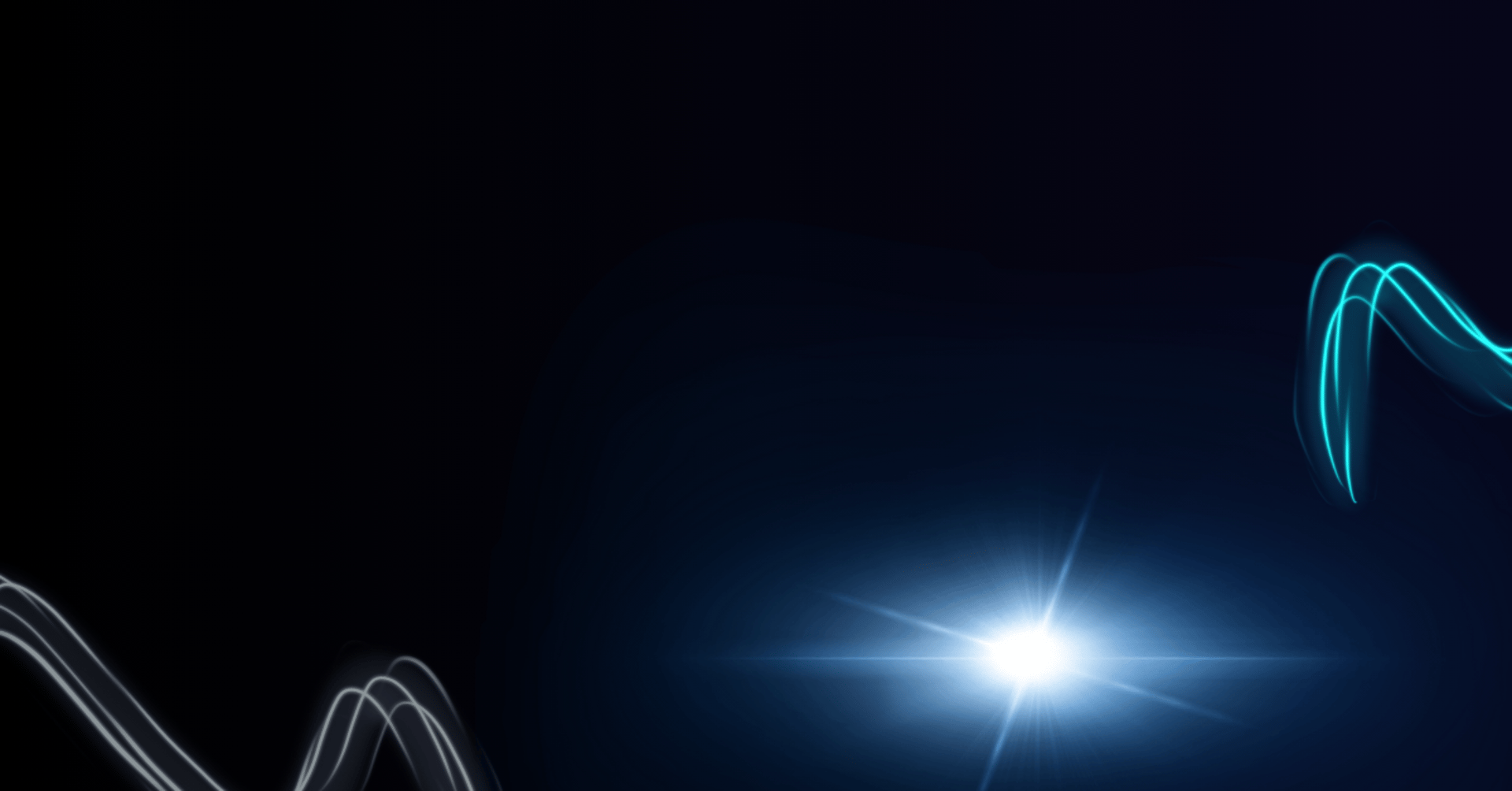
CPU Simplified
Understanding Computer Processors

In the ever-evolving landscape of technology, the Central Processing Unit (CPU) stands as the unsung hero, orchestrating the intricate dance of data processing within your computer. For those venturing into the world of computing or simply seeking a deeper understanding, this article aims to unravel the complexities surrounding CPUs, providing a foundation for informed decision-making and enhanced computer literacy.
The Basics of CPU Functionality
At its core, the CPU is the brain of your computer, responsible for executing instructions, performing calculations, and managing data flow. Picture it as the conductor in an orchestra, directing the various components to harmoniously produce the desired outcome. The CPU accomplishes this through its essential components: arithmetic logic units, control units, and cache.
The arithmetic logic units handle calculations, the control unit manages and coordinates activities, while the cache serves as a high-speed memory for storing frequently accessed data, optimizing the overall processing speed.
Understanding CPU Architecture: RISC vs. CISC
Delving deeper, it's crucial to comprehend the architecture that governs a CPU's operation. There are primarily two architectures in use today: Reduced Instruction Set Computing (RISC) and Complex Instruction Set Computing (CISC).
RISC processors use a streamlined set of instructions, enabling each instruction to execute in a single clock cycle. In contrast, CISC processors employ a more extensive set of instructions, potentially requiring multiple clock cycles for execution. This architectural choice has implications for performance and efficiency, influencing the overall capabilities of the CPU.
Clock Speed and Cores: The Heartbeat and Workforce of the CPU
Clock speed, measured in gigahertz (GHz), represents the number of cycles a CPU can perform in a second. Higher clock speeds generally translate to faster processing. Cores, on the other hand, function as individual processing units within the CPU, allowing it to handle multiple tasks concurrently. Balancing clock speed and the number of cores is crucial for optimizing a CPU's performance based on specific computing needs.
Real-world Examples and Applications
To bring theory into practice, let's explore some real-world examples of CPUs and their specifications. For instance, the Intel Core i9-9900K boasts a base clock speed of 3.6 GHz and 8 cores, making it ideal for demanding applications such as gaming and content creation. Meanwhile, the AMD Ryzen 5 3600, with 6 cores and a base clock speed of 3.6 GHz, strikes an excellent balance between performance and affordability.
The Significance of CPU Knowledge
Understanding the intricacies of CPUs is not just a pursuit for tech enthusiasts. Whether you're a gamer, content creator, or a casual user, a profound comprehension of your CPU's capabilities empowers you to make informed decisions when selecting or upgrading your computer. The right CPU can significantly enhance your computing experience, ensuring optimal performance for your specific needs.
Final Thoughts
CPUs serve as the heartbeat of our computing devices, driving the functionality we often take for granted. This comprehensive guide aimed to demystify the CPU, breaking down complex concepts into digestible insights. Armed with this knowledge, you're better equipped to navigate the world of CPUs, unlocking the potential of your computer and making informed decisions in an ever-evolving technological landscape.
Addressing Top Questions about CPUs
Q1: What does CPU stand for?
A: CPU stands for Central Processing Unit. It serves as the primary component of a computer responsible for executing instructions, performing calculations, and managing data flow.
Q2: How does clock speed affect CPU performance?
A: Clock speed, measured in gigahertz (GHz), indicates how many cycles a CPU can perform in a second. Higher clock speeds generally result in faster processing, making the CPU more capable of handling tasks quickly.
Q3: What is the significance of CPU cores?
A: Cores act as individual processing units within a CPU. More cores allow the CPU to handle multiple tasks simultaneously, improving multitasking capabilities. Balancing clock speed and the number of cores is crucial for optimizing performance based on specific computing needs.
Q4: Can I upgrade my CPU?
A: In many cases, upgrading a CPU requires compatibility with the motherboard. It's essential to check your motherboard's specifications and ensure it supports the desired CPU. Additionally, some systems may have soldered CPUs, making upgrades more challenging.
Q5: How do I choose the right CPU for my needs?
A: Consider your specific computing requirements, such as gaming, content creation, or everyday tasks. Research CPUs with the right balance of clock speed, cores, and architecture to meet your needs and budget.
"Boss Level" Tips : Optimize Your CPU Performance
Tip: Monitor Temperature for Optimal Performance
Overheating can adversely affect your CPU's performance. Ensure your computer's cooling system is working efficiently, and consider investing in additional cooling solutions if needed. Monitoring temperatures with software tools can help you identify potential issues and keep your CPU running at its best.
Remember, a well-cooled CPU is a happy and efficient CPU!
