Enhanced Support for Dell Devices and More
Fwupd 1.9.24 Update
August 2024
PC Boss
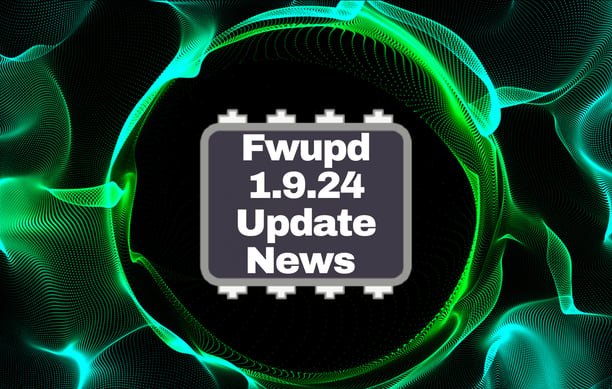

Key Highlights of Fwupd 1.9.24
Capsule on Disk Support for Dell Systems One of the most significant additions in fwupd 1.9.24 is the enhanced support for Dell systems through the "capsule on disk" feature. This improvement streamlines the firmware update process by storing the update files directly on the disk, making the process smoother and more reliable when the system reboots. This is particularly beneficial for enterprise environments where maintaining system uptime and minimizing downtime during updates is crucial.
Redfish BMC Stability Improvements In the world of server management, Baseboard Management Controllers (BMCs) play a critical role. However, connection cache reuse has been a persistent issue, potentially leading to system instability. The latest fwupd release addresses this by preventing the reuse of connection caches, ensuring that Redfish BMCs restart without errors. This fix is a significant boost for system reliability and administrative efficiency, particularly in data centers where BMCs are heavily relied upon for remote management.
EFI System Partition (ESP) Management One of the common pitfalls during firmware updates is the accidental selection of recovery partitions as EFI System Partitions (ESP). Such errors can lead to conflicts and potential data loss. Fwupd 1.9.24 now excludes known recovery partitions when selecting an ESP volume, reducing the risk of conflicts and ensuring a more seamless update process.
VLI USB3 Private Flag Fix USB 3.0 devices are ubiquitous, and maintaining their compatibility is essential. The update corrects a registration error with the VLI USB3 private flag, which previously could have led to issues with USB 3.0 device connectivity. This fix ensures that USB 3.0 devices function optimally, maintaining both connectivity and performance.
Expanded Hardware Compatibility Fwupd 1.9.24 also expands its hardware compatibility by including enhanced support for more Mediatek scaler devices. Users with Mediatek-powered hardware can now expect more stable and efficient firmware updates. Additionally, the update adds support for Parade USB hubs, improving performance and compatibility, ensuring that devices connected through these hubs interact seamlessly with the host system.
Top 10 Q/A
What is fwupd?
Fwupd is a tool designed to simplify and automate firmware updates on Linux-based systems.
What’s new in fwupd 1.9.24?
The latest update introduces enhanced Dell support, fixes for Redfish BMC stability, improved ESP management, and expanded hardware compatibility, including Mediatek scalers and Parade USB hubs.
How does “capsule on disk” improve the update process for Dell devices?
It stores firmware update files directly on the disk, making the update process smoother and more reliable upon reboot.
What issue does the Redfish BMC fix address?
It prevents the reuse of connection caches, ensuring BMCs restart without errors, improving system stability.
Why is the exclusion of recovery partitions from ESP selection important?
This prevents potential conflicts and errors during firmware updates, ensuring recovery partitions are not mistakenly affected.
What does the VLI USB3 private flag fix do?
It corrects a registration error that could have impacted USB 3.0 device connectivity, ensuring optimal performance.
Which new hardware devices are supported in fwupd 1.9.24?
The update includes enhanced support for Mediatek scaler devices and Parade USB hubs.
How can I update to fwupd 1.9.24?
You can update via your package manager. For most systems, this would involve running a command like sudo apt update && sudo apt upgrade or the equivalent for your distribution.
Will fwupd 1.9.24 automatically update my firmware?
Fwupd can automatically check for and apply firmware updates, but you can also manage updates manually if preferred.
Is it safe to use fwupd for my critical systems?
Yes, fwupd is designed for stability and reliability, with extensive testing to ensure it safely manages firmware updates.
BOSS LEVEL TIP: Ensuring a Smooth Firmware Update Experience
Before initiating any firmware update, especially on critical systems, it’s wise to back up your current firmware and system configuration. This step provides a safety net in case something goes wrong during the update process. Additionally, always review the release notes of any firmware update to understand what changes are being made and whether they are relevant to your specific hardware or use case.
The Linux ecosystem continues to evolve, and one of the most critical aspects of maintaining a stable and secure system is keeping your firmware up to date. The latest release of fwupd—version 1.9.24—brings a host of enhancements, particularly for Dell devices, as well as several crucial fixes and expanded hardware support. Let’s dive into what’s new and why this update is essential for Linux users.
