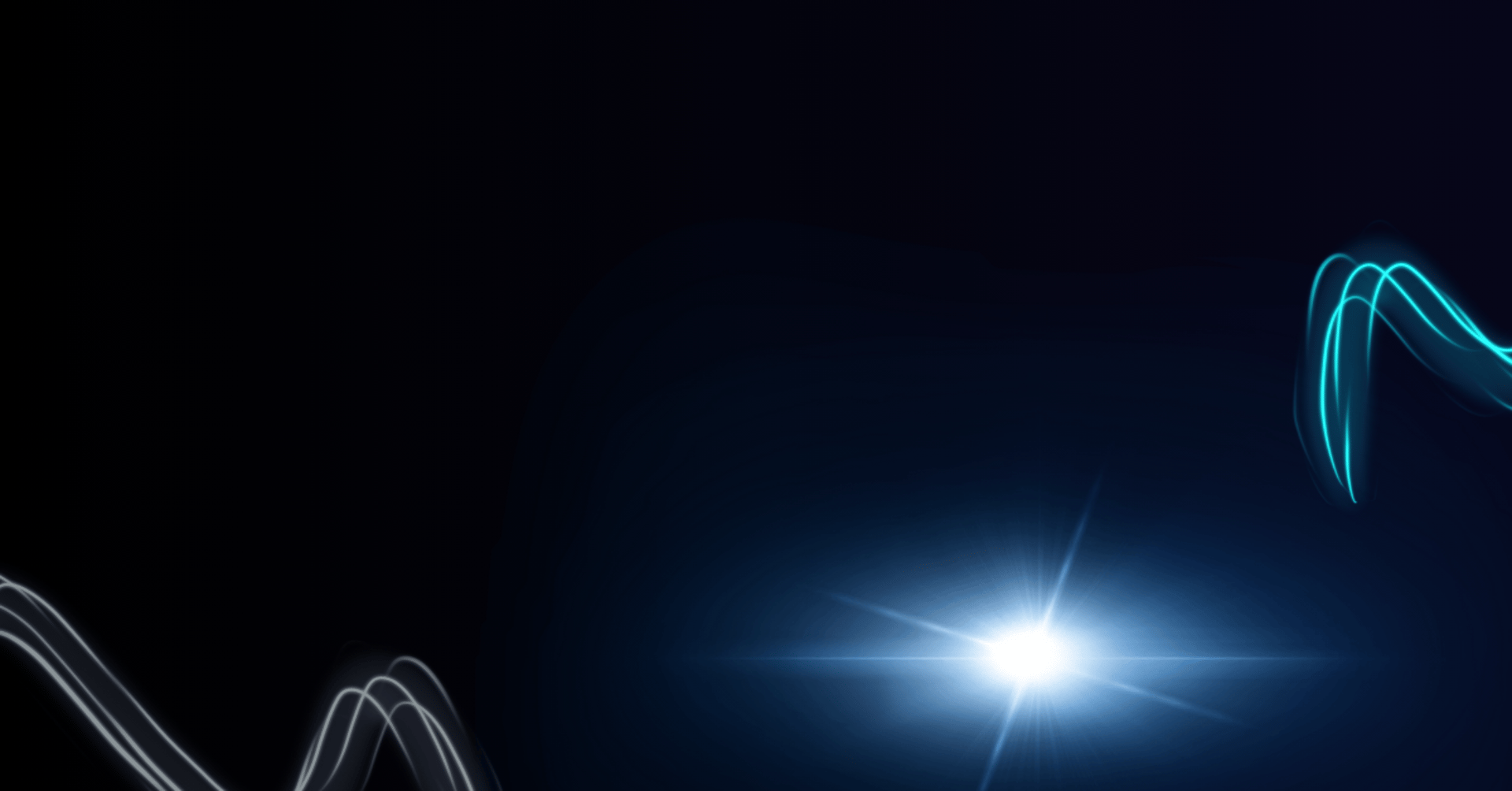
Computer Basics:
Hardware vs Software

In the realm of technology, the interplay between computer hardware and software is akin to a symphony, creating a harmonious experience for users. This article will serve as a compass, guiding you through the intricate landscape of computer hardware and software, unraveling their differences, and shedding light on their symbiotic relationship.
Understanding the Basics: Hardware vs. Software
Computer Hardware: The Backbone of Your Machine
Hardware comprises the physical components of a computer system, including the central processing unit (CPU), memory, storage devices, graphics processing unit (GPU), and motherboard.
Examples of hardware components include:
CPU (Central Processing Unit): Intel Core i9, AMD Ryzen 7
GPU (Graphics Processing Unit): NVIDIA GeForce RTX 3080, AMD Radeon RX 6800 XT
Memory (RAM): Corsair Vengeance LPX DDR4 16GB
Storage: Samsung 970 EVO Plus 1TB NVMe SSD
Motherboard: ASUS ROG Strix B550-F Gaming
Computer Software: The Invisible Maestro
Software encompasses the digital instructions that tell the hardware what to do. This includes operating systems, applications, and programming languages.
Examples of software include:
Operating Systems: macOS Ventura, Windows 11, Ubuntu Linux
Applications: Microsoft Office Suite, Adobe Creative Cloud, Google Chrome
Programming Languages: Python, Java, C+
Comparing the Two: A Symbiotic Relationship
Harmony in Action: The Interplay Between Hardware and Software
Hardware and software are interdependent. While hardware provides the physical infrastructure, software optimizes and utilizes this infrastructure to perform tasks.
An example of the symbiotic relationship is gaming. High-end hardware, such as a powerful GPU, works seamlessly with gaming software to deliver immersive and lag-free experiences.
Evolving Landscape: Trends in Hardware and Software
Both hardware and software evolve rapidly. Hardware advancements push the boundaries of performance, while software innovations redefine user interfaces and functionality.
Example: The introduction of Solid State Drives (SSDs) as a hardware innovation significantly improved the speed and responsiveness of computers, especially when paired with optimized software.
Addressing Common Queries
Q1: Can a Computer Function with Only Hardware or Software?
A computer needs both hardware and software to function. Hardware provides the physical platform, but software is required to give instructions and enable tasks.
Q2: How Does Upgrading Hardware Impact Software Performance?
Upgrading hardware, such as adding more RAM or a faster CPU, can enhance software performance by providing more resources for applications to run smoothly.
Q3: Can Software Compatibility Depend on Hardware?
Yes, software often has specific hardware requirements. Ensuring compatibility is crucial to avoid issues such as lagging, crashing, or limited functionality.
BOSS LEVEL Tip: Optimizing the Symbiosis
Understanding the symbiotic relationship between hardware and software is key to optimizing your computer's performance. Regularly update both your hardware and software to leverage the latest advancements. Invest time in learning about compatibility, ensuring that your hardware can fully support the software you want to run. This proactive approach ensures a seamless and efficient computing experience.
In conclusion, the intricate dance between computer hardware and software is a captivating journey that technology enthusiasts and casual users alike can embark upon. By grasping the nuances of this relationship, you empower yourself to make informed decisions, troubleshoot effectively, and stay ahead in the ever-evolving landscape of computer technology.
