Managed Software Updates
How Apple Patch Management Just Got Easier with Jamf
PC Boss.co
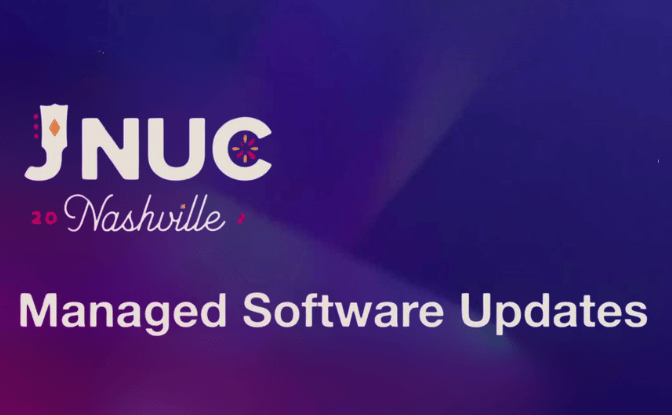
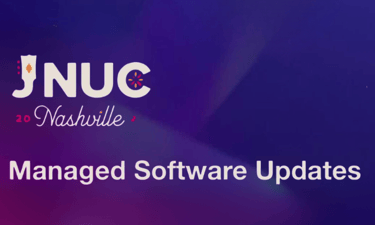
The Pain Points of Traditional Apple Patch Management
Managing Apple OS upgrades using legacy mobile device management (MDM) systems has been a significant challenge for administrators. Traditional MDM relies on device check-ins, which are not always in real-time. This delay can lead to a series of frustrating complications:
Devices need to report their status on a scheduled basis, which can lead to lag in deployment.
Device states, such as being locked, can prevent timely updates, forcing servers to repeatedly check and retry the update.
Managing large device fleets adds to the difficulty, as traffic volume and individual device states can cause bottlenecks in updates.
In short, ensuring that all devices are patched in a timely manner while balancing user experience has often been a tricky and time-consuming task.
Declarative Device Management: A Game-Changer
Enter Declarative Device Management (DDM), which Apple describes as a transformative update to the traditional MDM protocol. With DDM, devices no longer rely solely on server commands to initiate updates. Instead, they proactively and autonomously manage changes based on pre-programmed settings defined by IT administrators.
How DDM Works
DDM allows devices to detect their own state changes and act accordingly. For example, IT can:
Schedule updates during low-traffic periods, such as late at night.
Download updates in advance so that devices can apply them whether they are locked or unlocked.
Ensure devices keep retrying failed updates automatically until they succeed.
This proactive nature reduces the manual effort required from administrators and ensures updates are completed more efficiently. Additionally, DDM provides more timely device reporting, making it easier for IT to track the status and compliance of each device.
Managed Software Updates:
Taking Apple Patch Management to the Next Level
Managed software updates, introduced by Jamf, build on the improvements offered by DDM. With this feature, IT administrators gain more granular control over how patches and updates are deployed. Jamf’s managed software updates offer several key benefits:
Smart Groups:
Administrators can scope updates to specific groups of devices, ensuring that updates are deployed in a targeted and efficient manner.
Custom Notifications:
IT can send tailored messages to end users, keeping them informed about upcoming updates and minimizing disruption.
Real-Time Feedback:
Using DDM’s enhanced reporting capabilities, administrators can track the status of updates in real time and address any issues as they arise.
Jamf's managed software updates provide greater visibility into the update process, allowing administrators to see if devices are turned off, have low power, or are deferring updates. This real-time information enables more proactive troubleshooting, improving overall update success rates.
Real-World Application:
A Demo of Jamf’s Managed Software Updates
During the JNUC 2024 session, Adam Derrick from Jamf and David Goldberg from Horizon Blue Cross Blue Shield of NJ demonstrated how Jamf’s managed software updates simplify the update process. The demo showcased features such as:
Viewing inventory information and configuration profiles.
Sending remote commands to download and schedule updates.
Monitoring the status of updates and troubleshooting issues in real time.
The presentation emphasized how Jamf’s managed software updates leverage DDM to provide unprecedented control and visibility over the update process. Administrators no longer have to rely on devices checking in periodically—they can monitor progress continuously and address problems immediately.
Takeaways:
A Smoother, More Reliable Update Process
While no update process is entirely foolproof, Jamf’s managed software updates—powered by DDM—represent a significant improvement over legacy MDM systems. Administrators report more reliable update completion rates and fewer headaches caused by update failures or lagging device check-ins.
End users, too, benefit from this improved process. Although there may always be a few reluctant professors who would rather not update, the overall experience is much smoother. In particular, organizations report that security and compliance standards are more easily met, thanks to the timely deployment of patches and updates.
As Jamf continues to work closely with Apple to implement the latest improvements in DDM, managed software updates are set to become even more powerful and user-friendly in the future.
In conclusion, managed software updates make Apple patch management a far more efficient and seamless experience for IT administrators and end users alike. With Jamf and DDM leading the way, organizations can expect smoother updates, greater control, and improved security compliance across their Apple device fleets.
Top 10 Q&A on Managed Software Updates
What is the primary benefit of using managed software updates?
Managed software updates offer greater control over patching and real-time visibility into device statuses, resulting in more efficient update processes.
How does DDM improve upon traditional MDM for updates?
DDM allows devices to act autonomously, meaning they can download and apply updates without waiting for manual server instructions or device check-ins.
Can I schedule updates at specific times with managed software updates?
Yes, you can schedule updates to occur during low-traffic periods, ensuring minimal disruption to users.
How are updates deployed to specific groups of devices?
Using Smart Groups, you can scope updates to targeted groups, ensuring only the necessary devices receive the patches.
What happens if a device is locked during an update?
With DDM, devices can apply updates even in a locked state, preventing delays.
How does managed software updates improve security?
It enables devices to automatically install the latest security patches as soon as they are available, reducing exposure to vulnerabilities.
What if a device runs out of power during an update?
Managed software updates provide real-time status reports, allowing IT to see if a device has failed to update due to power issues and take appropriate action.
Can users defer updates?
Yes, but administrators have full visibility of deferred updates and can enforce deadlines if necessary.
How does Jamf integrate with Apple’s release cycle?
Jamf supports updates from day one of their release, ensuring organizations are always in sync with the latest Apple updates.
Can I customize update notifications for users?
Absolutely. You can send personalized messages to inform users of upcoming updates and guide them through the process.
Troubleshooting Managed Software Updates
Even with streamlined processes, issues can arise. Here’s how to troubleshoot common problems:
Failed Updates:
Check the device’s battery status, as low power can interrupt updates.
Ensure the device is connected to a stable Wi-Fi network.
Restart the update process remotely if necessary.
Devices Not Complying with Updates:
Verify that the device is within the scope of the Smart Group receiving the update.
Check if the device is in Do Not Disturb mode or has any network restrictions.
Ensure that the device is not in airplane mode or turned off.
Deferred Updates:
Send a customized notification to the user explaining the importance of the update and encourage them to proceed.
Use Jamf’s reporting to enforce a deadline for updates if compliance is critical.
Devices Out of Sync with MDM:
Re-enroll the device into MDM or trigger a manual check-in to refresh its connection.
Review configuration profiles and ensure that they are up to date.
Boss-Level Tip for Maximizing Managed Software Updates
Automate Compliance Audits: Leverage Jamf’s advanced reporting and Smart Groups to automatically track compliance for updates. Set up automated alerts that notify you when specific devices have failed to install critical updates. You can also configure Smart Groups to dynamically adjust based on compliance status, allowing for quick intervention. This way, you’ll always be a step ahead, ensuring every device in your fleet stays updated and secure without manually reviewing each one.
By implementing these strategies, your Apple patch management process will be more efficient and secure, providing both IT teams and end users with a seamless experience.
At JNUC 2024 in Nashville, discussions around Apple patch management and OS upgrades highlighted an exciting development for IT administrators managing fleets of Apple devices. With the introduction of managed software updates, the process of patching and upgrading macOS and iOS has become more streamlined, efficient, and user-friendly.
