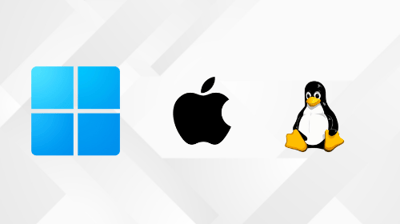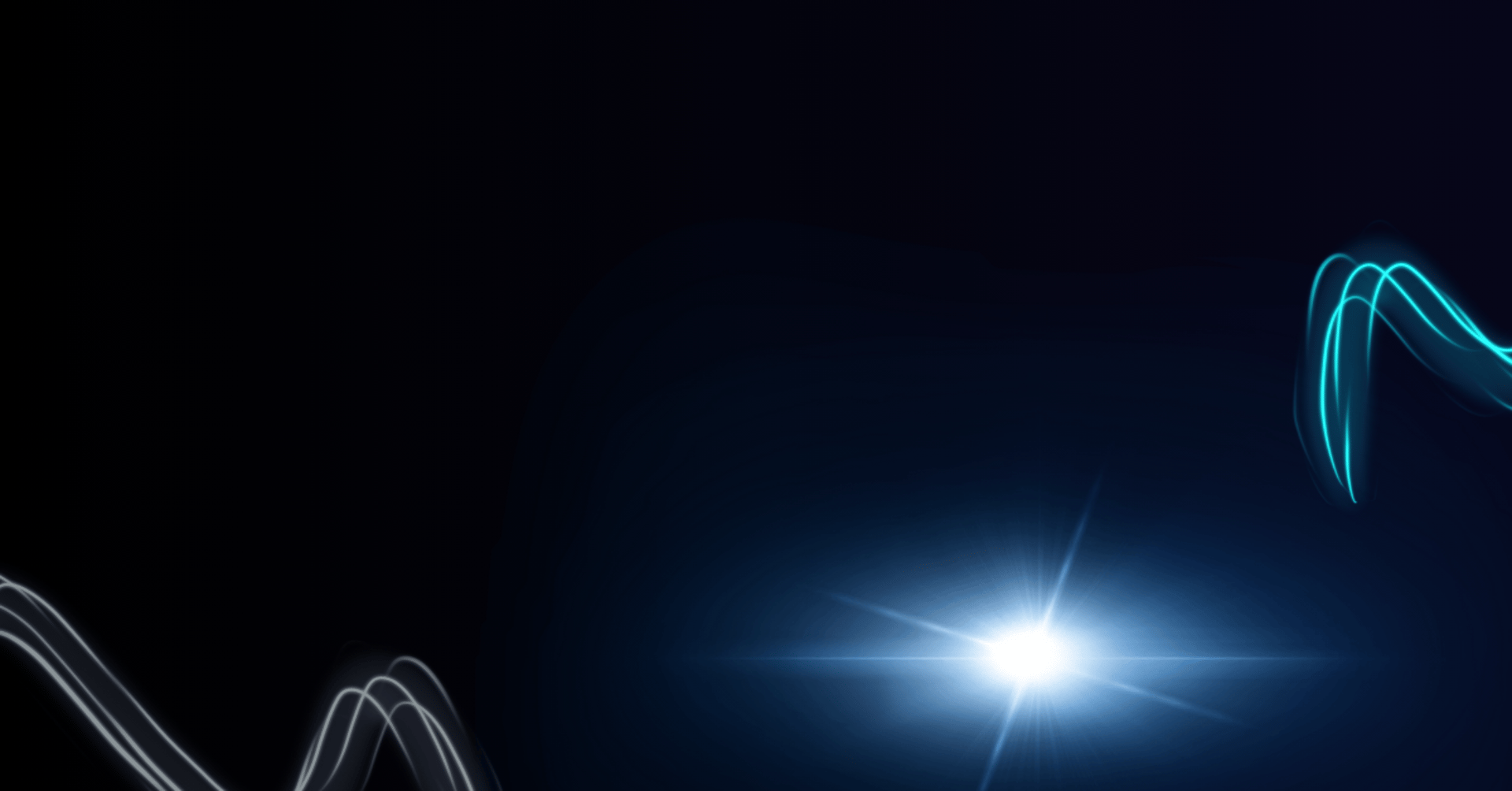
The Learning Hub
Software
Unlock Your Potential and Become a True PC BOSS!
Walkthrough Support Guides
Explore some of our step-by-step walkthrough support guides designed to make learning easy and accessible. Whether you're new to software installation, productivity tools, or file management, these guides offer clear, beginner-friendly instructions to help you navigate and troubleshoot common tasks.
Basic Troubleshooting for Common Software Issues
This guide helps users diagnose and solve common software issues, including program crashes, slow performance, and installation errors. It covers essential troubleshooting steps such as clearing cache, reinstalling programs, checking for malware, and ensuring system compatibility.
Getting Started with Office and Productivity Software
This guide introduces users to the basics of popular productivity software such as Microsoft Office, Google Workspace, and LibreOffice. It covers essential tools for word processing, spreadsheet creation, and presentations, helping users understand and navigate programs like Word, Excel, Google Docs, and more.






Understanding File Management: Organizing Your Digital Workspace
This guide explains how to manage, organize, and maintain files and folders across different operating systems. It covers basic tasks such as creating, renaming, moving, and deleting files, as well as utilizing cloud storage solutions.