

Performance
The latest offerings from Apple's MacBook Pro lineup, featuring the cutting-edge M2 Chip, have sent waves through the tech world. The MacBook Pro 14' and 16' models equipped with this powerful silicon showcase remarkable performance and innovation, each catering to different user preferences and needs.
At the heart of both models lies a potent 10-core CPU configuration, boasting six performance cores and four efficiency cores. This ensures seamless multitasking and efficient power usage for everyday tasks. The GPU prowess is equally impressive, with the MacBook Pro 14' housing a 16-core graphics unit, while its larger sibling, the 16' variant, ramps it up to a 19-core GPU for enhanced visual experiences.
The Neural Engine, a hallmark of Apple's computational efficiency, takes center stage in both models with a formidable 16-core setup. This enables lightning-fast AI-driven processes and immersive experiences. Memory bandwidth is commendable at 200GB/s in both models, though the MacBook Pro 16' pushes boundaries further with a staggering 400GB/s, catering to professionals demanding top-tier performance.
Media enthusiasts and content creators will relish the Media Engine's prowess, featuring hardware-accelerated support for H.264, HEVC, ProRes, and ProRes RAW formats. The video decoding and encoding engines complement these features, while the ProRes encode and decode engines ensure seamless editing workflows.
Notably, the MacBook Pro 16' stands out with a 38-core GPU configuration option, delivering unparalleled graphics performance for tasks demanding immense computational power, such as high-end video rendering and 3D modeling.
Both models offer versatility in terms of configuration. The MacBook Pro 14' can be upgraded to a 12-core CPU and a 30-core GPU with the M2 Max chip, while the MacBook Pro 16' takes it a step further with an option for a 12-core CPU and an impressive 38-core GPU.
In summary, the MacBook Pro 14' and 16' with M2 Chips present a new era of performance and innovation. The 14' model caters to those seeking an optimal blend of power and portability, while the 16' variant is a powerhouse tailored for professionals and creatives demanding unrivaled performance for resource-intensive tasks. Regardless of choice, Apple's M2 Chip showcases their relentless pursuit of pushing technological boundaries.
Display
Starting with the size, the MacBook Pro offers two choices: the 14.2-inch and the larger 16.2-inch display. Both variants present a native resolution that captures details in stunning clarity. The 14.2-inch model boasts a resolution of 3024-by-1964, while the 16.2-inch version steps it up with a remarkable 3456-by-2234 resolution. This higher resolution is accompanied by a consistent pixel density of 254 pixels per inch for both displays, ensuring visuals are rendered with impeccable precision.
The XDR (Extreme Dynamic Range) technology is a common feature, delivering an astonishing contrast ratio of 1,000,000:1. This remarkable feature results in deep blacks and dazzling whites, providing depth and vibrancy to every image. The XDR brightness also remains consistent across both models, with a sustained full-screen brightness of 1000 nits and a peak of 1600 nits for HDR content. Standard SDR brightness is maintained at 500 nits for both, contributing to a comfortable viewing experience in various lighting conditions.
Color representation is equally captivating in both models, supporting an extensive range of 1 billion colors and utilizing the wide color (P3) gamut. True Tone technology ensures color accuracy by adapting the display's white balance to ambient lighting, creating a natural and pleasing visual environment.
As for refresh rates, the MacBook Pro's display technology is designed to enhance fluidity and responsiveness. Both models feature ProMotion technology, allowing for adaptive refresh rates of up to 120Hz. In addition, they offer fixed refresh rates including 47.95Hz, 48.00Hz, 50.00Hz, 59.94Hz, and 60.00Hz, catering to diverse content needs.
In summary, the Liquid Retina XDR displays across both the 14.2-inch and 16.2-inch MacBook Pro models share remarkable similarities, showcasing stunning resolutions, XDR capabilities, consistent brightness levels, vibrant color reproduction, and advanced refresh rate technologies. The choice between the two comes down to personal preference and the desired screen size for your creative or professional pursuits.
Design
Battery Life
The MacBook Pro 16-inch offers enhanced battery life compared to the 14-inch model, providing users with extended productivity and entertainment. The 16-inch boasts up to 22 hours of Apple TV app movie playback and up to 15 hours of wireless web usage, granting users more time to enjoy their favorite content and stay connected on the go. This is made possible by its robust 100-watt-hour lithium-polymer battery, paired with the powerful 140W USB-C Power Adapter. Additionally, fast-charging capabilities are built-in, ensuring that users can quickly recharge their device using the included 140W USB-C Power Adapter.
In contrast, the MacBook Pro 14-inch offers respectable battery life with up to 18 hours of Apple TV app movie playback and up to 12 hours of wireless web usage. Its 70-watt-hour lithium-polymer battery powers the device, and it comes with a 67W USB-C Power Adapter (for M2 Pro with 10-core CPU) or a 96W USB-C Power Adapter (for M2 Pro with 12-core CPU or M2 Max, configurable with M2 Pro with 10-core CPU). Fast-charging capabilities are also present, further expediting the recharging process when used with the 96W USB-C Power Adapter.
While both models offer impressive battery life, the MacBook Pro 16-inch takes the lead with extended usage times, making it an ideal choice for users seeking a longer-lasting computing experience. However, users who prioritize portability and a slightly lighter weight may find the MacBook Pro 14-inch to be a compelling option.
Conclusion
In conclusion, choosing between the MacBook Pro M2 14-inch and the MacBook Pro 16-inch boils down to your specific productivity needs. If you prioritize portability and a balance between power and convenience, the 14-inch model could be your ideal choice. However, if your work demands demand extensive screen real estate, top-notch color accuracy, and slightly better performance, the 16-inch model might be more suited to your workflow. Whichever model you choose, both are powerful tools that can elevate your productivity to new heights in the Apple ecosystem.
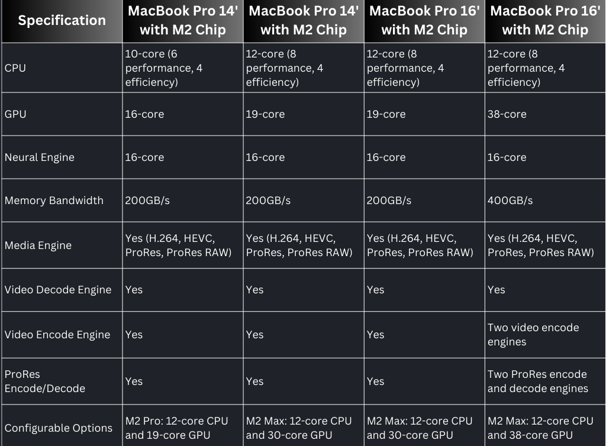
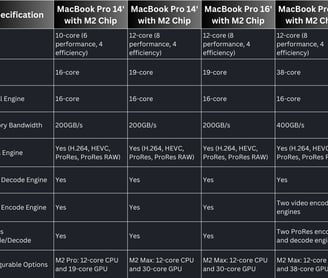
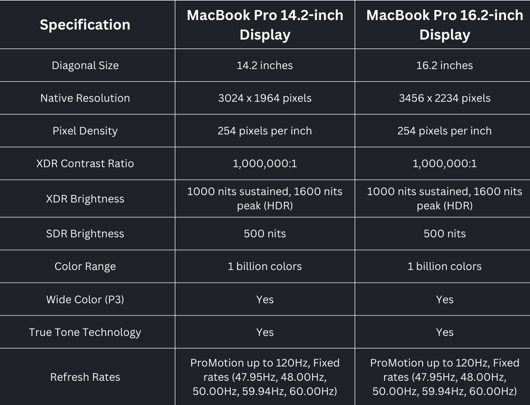
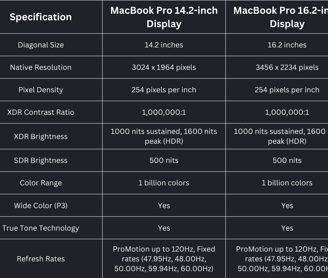
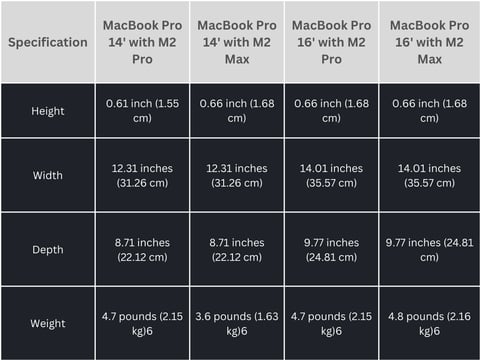
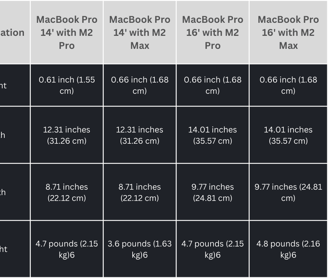
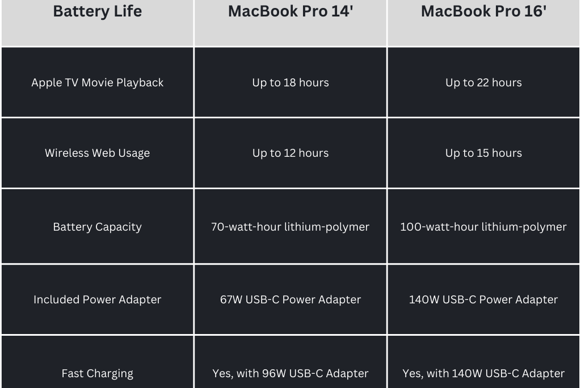
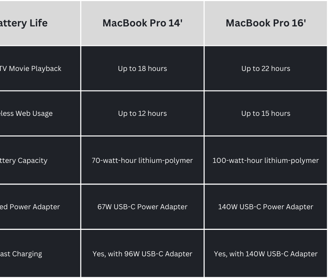
MacBook Pro 14-inch:
Compact Yet Capable: The 14-inch model offers a balance between portability and performance, appealing to users who value a more compact device.
Dimensions: It measures 0.61 inches in height and has a width of 12.31 inches, with a depth of 8.71 inches.
Weight: Weighing around 4.7 pounds, it's relatively lightweight.
Display: The Liquid Retina XDR display boasts a resolution of 3024 x 1964 pixels at 254 pixels per inch, showcasing vibrant visuals and impressive color accuracy.
Battery Life: Offers up to 18 hours of Apple TV app movie playback and up to 12 hours of wireless web usage.
Power Adapter: Comes with either a 67W or 96W USB-C Power Adapter, depending on the configuration.
Fast Charging: Supports fast charging with the included adapter.
MacBook Pro 16-inch:
Ample Real Estate: The 16-inch model is designed for those who require a larger screen and enhanced capabilities, ideal for professionals and content creators.
Dimensions: It maintains a height of 0.66 inches, with a width of 14.01 inches and a depth of 9.77 inches.
Weight: Slightly heavier at around 4.7 pounds.
Display: Equipped with a larger Liquid Retina XDR display offering a resolution of 3456 x 2234 pixels, delivering a similar high-quality visual experience.
Battery Life: Extends to up to 22 hours of Apple TV app movie playback and up to 15 hours of wireless web usage.
Power Adapter: Includes a 140W USB-C Power Adapter.
Fast Charging: Supports fast charging using the included 140W USB-C Power Adapter.
Both models feature the refined and sleek design language typical of Apple products. The choice between the two depends on individual preferences, with the 14-inch offering a more compact and lightweight option, while the 16-inch excels in display size and prolonged battery life, catering to users with demanding tasks and the need for a larger canvas.
Welcome to our review comparing the MacBook Pro 14" and 16" for productivity. As technology continues to advance, it's important to stay up-to-date with the latest devices, especially for those who rely on their devices for work or school. In today's world, productivity is key. Whether you're a student, a professional, or simply someone who wants to get things done efficiently, having the right device can make all the difference. That's why we're here to compare two of Apple's most popular laptops - the MacBook Pro 14" and 16" - to help you determine which one is best for your productivity needs.




The MacBook Pro, available in both 14.2-inch and 16.2-inch variants, is redefining visual excellence with its extraordinary Liquid Retina XDR display technology. Let's delve into a comparative analysis of these two impressive display configurations.






From Battery Life To Charging Prowess
Apple 2023 MacBook Pro Laptop M2 Pro chip with 10‑core CPU and 16‑core GPU: 14.2-inch




