Microsoft Introduces Android Sharing in Windows 11 Dev Channel Build KB5041871
Key Improvements and Fixes You Need to Know
PC Boss
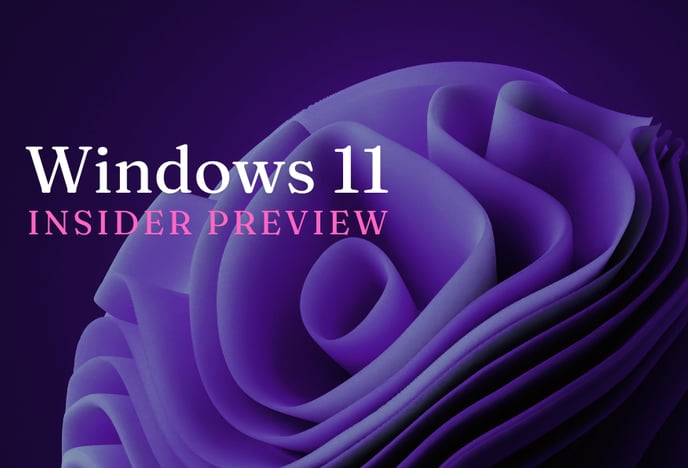
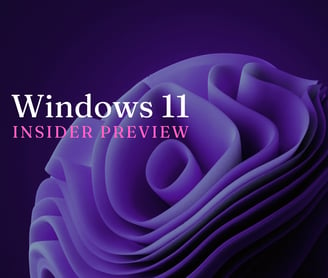


Key Changes and Improvements in KB5041871
Simplified System Tray and Task Manager Enhancements
One of the most notable changes in this build is the restoration of the simplified system tray. This feature, which had been temporarily removed, streamlines the user interface, making it easier to access key system functions. Microsoft is also improving the Task Manager, fixing a bug that caused graphs on the Performance page to display incorrect colors in dark mode. This update ensures that users can enjoy a consistent visual experience, regardless of their display settings.
Enhanced Windows Share Feature for Android Devices
A major new feature in this build is the ability to share content directly from your Windows PC to an Android device via the Windows share window. To use this feature, you'll need to pair your Android device with your Windows PC using the Link to Windows app on Android and the Phone Link app on your PC. This seamless integration between Windows and Android devices represents a significant step forward in cross-platform connectivity, allowing users to effortlessly share files, photos, and other content.
Microsoft SmartScreen for MSIX Package Verification
Microsoft is rolling out a new security enhancement that utilizes SmartScreen to verify the source of MSIX packages, whether they are installed locally or via the web. This feature ensures that users are protected from potentially harmful software by verifying the legitimacy of the package before installation. This change underscores Microsoft's ongoing commitment to security and user safety.
Bug Fixes and Known Issues
In addition to these new features, KB5041871 addresses several bugs:
Windows Sandbox: The issue causing Windows Sandbox to fail to launch with error 0x80370106 has been resolved.
Voice Access: Microsoft has fixed an issue where Voice Access commands weren't working for non-English languages, improving accessibility for a broader range of users.
However, some known issues remain, including potential crashes in Task Manager when navigating between different pages and problems with text suggestions for the hardware keyboard. Microsoft is actively working on solutions for these issues, ensuring that future updates continue to improve the Windows 11 experience.
Comparison with Previous Builds
This build marks a significant improvement over earlier Dev Channel releases, particularly with the reintroduction of the simplified system tray and the new Android sharing capabilities. Compared to previous builds, which focused primarily on bug fixes and minor UI adjustments, KB5041871 offers substantial new functionality, especially for users who rely on cross-platform integration between Windows and Android.
The inclusion of SmartScreen for MSIX package verification also highlights a growing emphasis on security, a trend that has been consistent across recent Windows 11 updates. These enhancements, combined with ongoing bug fixes, make this build a noteworthy step forward in the evolution of Windows 11.
Top 10 Q/A About Microsoft’s KB5041871 Update
1. What is the simplified system tray in Windows 11?
The simplified system tray is a cleaner, more streamlined version of the taskbar area, making it easier for users to access essential functions. It has been reintroduced in the latest Dev Channel build after being temporarily removed in earlier versions.
2. How can I share content from my Windows PC to an Android device?
You can share content by pairing your Android device with your Windows PC using the Link to Windows app on Android and the Phone Link app on your PC. Once paired, you can easily share files via the Windows share window.
3. What is Microsoft SmartScreen, and how does it work with MSIX packages?
Microsoft SmartScreen is a security feature that checks the source of MSIX packages, whether installed locally or via the web, to ensure they are safe. It helps protect users from installing potentially harmful software.
4. How has the Task Manager been improved in this update?
The Task Manager now displays the correct colors on the Performance page graphs when using dark mode, resolving a previous issue where the colors were incorrect.
5. What is the status of the Windows Sandbox issue?
The issue that caused Windows Sandbox to fail to launch with error 0x80370106 has been fixed in this build, ensuring that Sandbox operates correctly.
6. How do I enable the latest features in the Dev Channel?
Windows Insiders in the Dev Channel can turn on a toggle in Settings > Windows Update to receive the latest features as they are gradually rolled out.
7. What are the known issues in this build?
Known issues include potential crashes in Task Manager when navigating between different pages and problems with text suggestions for the hardware keyboard.
8. Will these features be available in the final release of Windows 11?
Features in the Dev Channel are experimental and may not make it to the final release. They are tested and refined based on user feedback before being considered for general availability.
9. How does this build compare to the Beta Channel builds?
The Dev Channel builds often receive features and updates before the Beta Channel. However, features may be adjusted, removed, or delayed based on testing and feedback.
10. What should I do if I encounter issues with this build?
If you encounter issues, report them through the Feedback Hub so Microsoft can address them in future updates. You can also roll back to a previous build if necessary.
BOSS LEVEL TIP: Future-Proofing Your Windows 11 Experience
To avoid potential issues with future Windows 11 updates:
Regularly Check for Updates: Stay up to date with the latest builds, especially if you're in the Dev Channel, to benefit from new features and improvements.
Back Up Your System: Before installing new builds, create a backup of your system to ensure you can restore it in case of any issues.
Monitor Known Issues: Keep an eye on the known issues list in each build's release notes, and be cautious about relying on features that are still under development.
By following these tips, you can ensure a smooth and secure experience with Windows 11, taking full advantage of the latest innovations while minimizing the risk of encountering problems.
Microsoft continues to refine and enhance Windows 11 with the release of a new build for Windows Insiders in the Dev Channel. The latest build, 26120.1350, under KB5041871, brings back a simplified system tray and introduces new functionality for sharing content with Android devices. Additionally, it includes several bug fixes and addresses known issues, further polishing the user experience for early adopters.


