Microsoft Introduces Start Menu Ads to Windows 10
What You Need to Know
August 2024
PC Boss.co


What is the "Account Manager" and Why is It Controversial?
Earlier this year, Microsoft introduced a feature in Windows 11 called the "Account Manager," accessible via your profile picture in the Start menu. What seemed like a simple addition to manage user profiles quickly turned into a platform for Microsoft 365 advertisements. Instead of merely showing options to log out, lock your device, or switch profiles, the Account Manager prominently displays ads, while the genuinely useful buttons are now hidden behind a three-dot submenu.
The controversy stems from the fact that this feature feels like an unnecessary intrusion, especially for those who prefer a clean and efficient interface. With screen real estate becoming increasingly valuable, especially on smaller devices, relegating essential functions to a secondary menu is frustrating for many users.
How This Change Affects Windows 10 Users
Microsoft has now brought this feature to Windows 10 through the latest preview builds in the Beta and Release Preview Channels. While it’s disabled by default, it’s only a matter of time before it becomes a standard part of the Windows 10 experience. Users can enable it by updating to build 19045.4842 and activating specific features via the ViVeTool app.
This move aligns with Microsoft’s ongoing efforts to unify the user experience across its operating systems. However, for many Windows 10 users, this change feels like an unwelcome addition rather than a beneficial upgrade. The ads are likely to be seen as annoying, particularly by users who prefer to stick with Windows 10 due to its more traditional interface.
Comparing the Account Manager Across Windows Versions
Windows 11: Introduced as part of the operating system’s broader push towards a more connected and cloud-based experience. The Account Manager ads are more in line with Windows 11’s overall aesthetic, but they still draw criticism for prioritizing promotional content over functionality.
Windows 10: The introduction of the Account Manager in Windows 10 feels more jarring due to the operating system’s legacy design, which was always more focused on productivity and user control. The addition of ads to such a core component as the Start menu is seen as a step backward by many users.
With Windows 10 approaching its end-of-life date in October 2025, users didn’t expect many significant updates. However, Microsoft has surprised many by backporting one of the more controversial features from Windows 11 to Windows 10—the introduction of Start menu ads, disguised as the "Account Manager." In this blog, we’ll break down what this change means for you, how it compares to previous versions, and how you can manage these new ads.
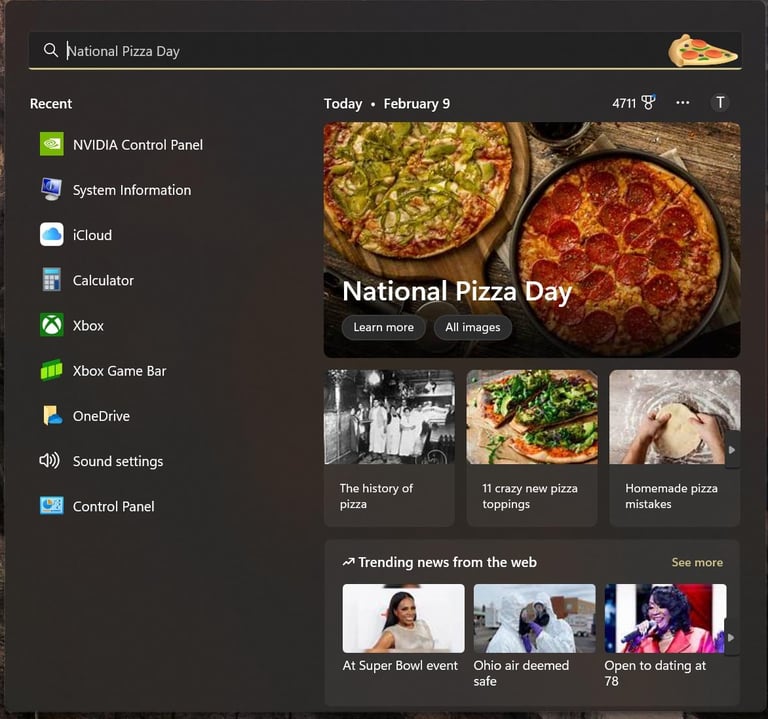



Top 10 Q/A
What is the Account Manager?
It’s a feature in the Start menu that allows you to manage user profiles, now featuring ads for Microsoft 365.
How do I access the Account Manager in Windows 10?
Click on your profile picture in the Start menu. If the feature is enabled, you'll see it there.
Are the ads in the Account Manager mandatory?
Yes, they appear by default once the feature is enabled, but you can choose not to interact with them.
Can I disable the Account Manager in Windows 10?
The feature is disabled by default, but once enabled, there is no official way to remove it without using third-party tools like ViVeTool.
Does the Account Manager affect system performance?
No significant performance impact has been reported, but it does add clutter to the Start menu.
Is there any benefit to the Account Manager?
It centralizes account management, but the ads can make it less user-friendly.
How does this feature compare to previous versions of Windows?
Previous versions of Windows had a more straightforward user profile management system without ads.
Will this feature be forced on all Windows 10 users?
It’s likely to become a standard feature, but it may remain optional or configurable.
Why is Microsoft adding this feature to Windows 10?
Microsoft aims to align Windows 10 with Windows 11, promoting its cloud services and subscriptions.
Can I revert to a previous build to avoid this feature?
You can delay updates, but eventually, this feature will be included in standard updates.
BOSS LEVEL TIP: How to Minimize Start Menu Intrusions
While you may not be able to completely remove the Account Manager or its ads, you can take steps to reduce its impact. One effective approach is to customize your Start menu by removing unused tiles and shortcuts, giving you quicker access to the functions you use most. Additionally, keeping your system updated but delaying feature updates can help you avoid unwanted changes until they’re better refined. If you’re particularly averse to these ads, consider alternative Start menu tools that offer a more traditional experience, free from promotional content. By staying proactive, you can maintain a clean and efficient workspace on Windows 10.
