Microsoft Revives Simplified System Tray in Windows 11 Beta Build KB5041869
Key Improvements and Fixes You Need to Know
PC Boss
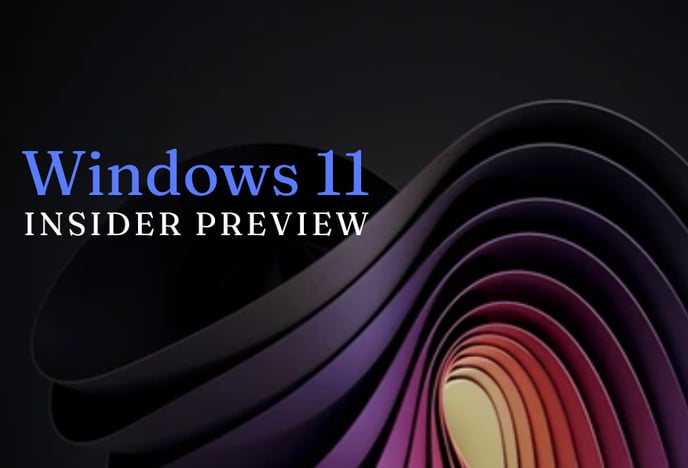
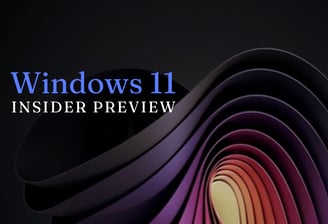
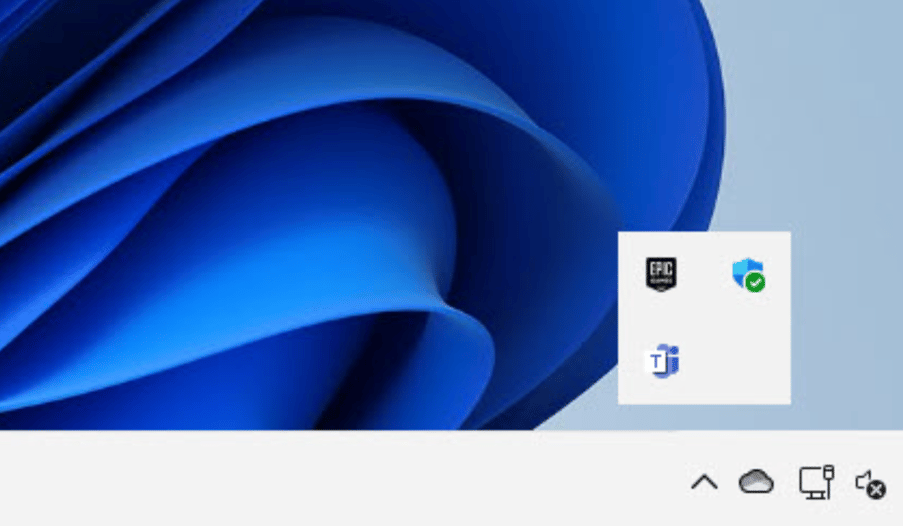
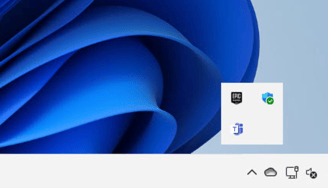
Key Changes and Improvements in KB5041869
Simplified System Tray Restoration
The simplified system tray, which was initially introduced in Build 22635.3930, is now being rolled out again to Windows Insiders in the Beta Channel. This feature streamlines the system tray area, providing a cleaner, more efficient interface. The change was temporarily disabled in earlier builds to address some issues, but with Build 22635.4010, it’s making a comeback.
Taskbar Improvements
Jump Lists on Hover: For Insiders who have enabled the feature that shows jump lists when hovering the mouse cursor over taskbar apps, a new setting has been introduced. You can now toggle this feature on or off via Settings > Personalization > Taskbar under "Taskbar behaviors."
Shift Key Issue Resolved: Microsoft has fixed a bug where pressing the Shift key while right-clicking on an app icon in the taskbar opened another instance of the app instead of the expected context menu. This fix also resolves an issue that sometimes caused explorer.exe to crash when performing the same action.
Task Manager Update
An issue where the GPU section’s dropdown menu in the Performance tab wasn’t visible in dark mode has been resolved. This fix ensures that the Task Manager functions properly across all display settings.
Known Issues Addressed
Explorer.exe Crashes: Microsoft is actively working on a fix for an issue where explorer.exe crashes for some Insiders when closing apps from the taskbar in recent builds.
File Explorer Enhancements: Insiders with the updated Recent, Favorites, and Shared sections on the File Explorer homepage may encounter known issues, such as keyboard focus loss when selecting unselected tab items.
Input Enhancements
Emoji Panel Fixes: The team is addressing an issue where the emoji panel closes unexpectedly when trying to switch to the kaomoji and symbols sections, or after selecting an emoji. This fix is currently in progress.
Comparison with Previous Versions
In previous builds, Microsoft attempted to simplify the system tray, but it led to unforeseen issues that required the feature to be temporarily disabled. The latest update, KB5041869, reintroduces this feature with the necessary fixes, providing a more stable and user-friendly experience. Additionally, the ability to control jump lists on the taskbar through settings offers greater customization, which was previously lacking.
The focus on resolving issues, particularly those related to the taskbar and Task Manager, highlights Microsoft's commitment to refining the Windows 11 experience. These improvements, when compared to earlier iterations, demonstrate a clear progression towards a more intuitive and reliable operating system.
Top 10 Q/A About Microsoft’s KB5041869 Update
1. What is the simplified system tray in Windows 11?
The simplified system tray is a streamlined version of the taskbar area that focuses on decluttering and making essential functions more accessible. It was removed in previous builds due to issues but has now been restored in the latest update.
2. How do I enable or disable jump lists on the taskbar?
You can manage jump lists by going to Settings > Personalization > Taskbar and toggling the feature under "Taskbar behaviors."
3. What was the issue with the Shift key and right-clicking on the taskbar?
Previously, pressing the Shift key while right-clicking on a taskbar icon opened a new instance of the app instead of the context menu. This issue has been fixed in the latest update.
4. How has the Task Manager been improved in this update?
The update fixes a display issue where the GPU section dropdown in the Performance tab wasn’t visible in dark mode, ensuring consistent functionality across all display settings.
5. Are there any ongoing issues with this build?
Yes, known issues include explorer.exe crashes when closing apps from the taskbar and keyboard focus loss in the File Explorer’s updated sections.
6. What improvements have been made to the Paint application?
While the blog mentions an update to Paint, specific details on changes or improvements are not provided. Users can expect enhancements in line with Microsoft’s ongoing UI and feature updates for Windows 11 apps.
7. How do I report issues if I encounter any with this build?
Insiders can report issues directly through the Feedback Hub, allowing Microsoft to address problems in future updates.
8. Will this update be rolled out to all Windows 11 users?
Currently, the update is available to Windows Insiders in the Beta Channel. Depending on feedback and performance, it may be rolled out to all users in the future.
9. How does this build compare to earlier Beta Channel builds?
This build reintroduces features that were temporarily removed, with added stability and fixes for known issues, making it a more polished version compared to earlier builds.
10. Can I revert to an earlier build if I encounter issues with KB5041869?
Yes, Windows Insiders can roll back to a previous build if they encounter significant issues, but it’s recommended to report these issues to help Microsoft improve future updates.
BOSS LEVEL TIP: Future-Proofing Your Windows 11 Experience
To avoid issues with future Windows updates and ensure a smooth user experience:
Stay Updated with Insider Builds: If you’re part of the Windows Insider Program, regularly check for new builds and updates to stay ahead of potential issues and improvements.
Create a Backup Before Major Updates: Always back up your system before installing major updates, especially when testing new features in the Beta Channel. This will allow you to restore your system if anything goes wrong.
Customize and Optimize Your Taskbar Settings: Take advantage of the new customization options in the taskbar settings to tailor your experience to your needs, improving both productivity and system performance.
By following these tips, you can enhance your Windows 11 experience and ensure your system remains stable and efficient with every new update.
Microsoft has recently released a new Beta Channel build for Windows Insiders, bringing back a simplified system tray feature that was previously removed. The new build, version 22635.4010 under KB5041869, not only reintroduces this user-friendly system tray but also includes a variety of other improvements and updates, including enhancements to the Paint application.
This update is part of Microsoft’s ongoing effort to refine the user experience in Windows 11, addressing user feedback and improving the overall interface. In this blog, we’ll dive into the key changes, compare them with previous versions, and explore how these updates enhance the Windows 11 experience.


