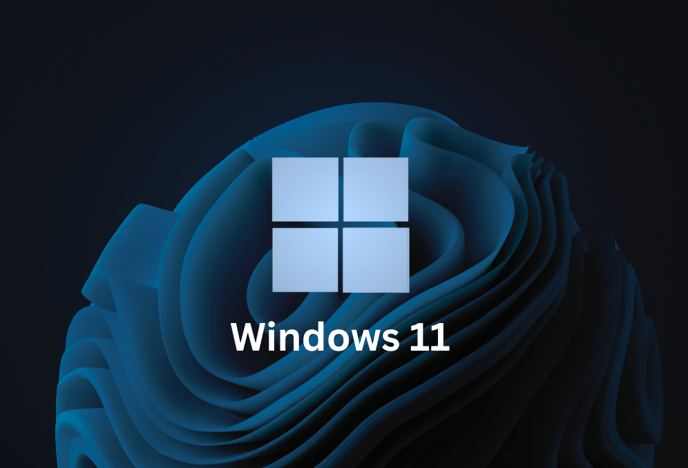Microsoft to End Support for Windows 11 Versions 21H2 and 22H2
What You Need to Know and How to Prepare
PC Boss


What Does the End of Support Mean?
When Microsoft ends support for a Windows version, it ceases all security updates, feature enhancements, and technical support. Here’s what to expect:
Windows 11 Version 21H2: Support for this version has already ended for regular consumers. Only Enterprise, Education, and IoT Enterprise SKUs will continue receiving updates until October 8, 2024.
Windows 11 Version 22H2: Support for Home and Pro editions will end on October 8, 2024. After this date, these versions will no longer receive security updates or feature improvements.
After October 8, 2024, devices running these versions will be at risk of security vulnerabilities without further patches or updates.
Why Upgrading Is Essential
Remaining on unsupported versions of Windows 11 can have significant consequences:
Increased Security Risks: Without updates, systems are vulnerable to security threats and exploits.
Compliance Concerns: Businesses may face compliance issues with industry standards and regulations.
Compatibility Issues: New applications and software are optimized for the latest Windows versions, potentially causing compatibility problems with older versions.
Most users should have already updated to Windows 11 Version 23H2. To verify your current version, go to Settings > System > About and check Windows Specifications.
Looking Ahead
Windows 11 Version 23H2 will eventually face its own end-of-life date, set for November 11, 2025. Staying updated with the latest Windows versions is crucial to avoid disruptions and ensure continued security and compatibility.
Top 10 Q/A About the End of Support for Windows 11 Versions 21H2 and 22H2
What happens when support ends for Windows 11 21H2 and 22H2?
No further security updates or bug fixes will be provided, leaving systems exposed to vulnerabilities.
How do I check my current Windows version?
Navigate to Settings > System > About and review the Windows Specifications section.
Why is Microsoft ending support for these versions?
To encourage users to upgrade to newer versions that include the latest security patches and features.
What risks are associated with using unsupported versions?
Increased exposure to security threats, potential compliance issues, and compatibility problems with newer software.
How can I upgrade to a newer version of Windows 11?
Use Windows Update by going to Settings > Update & Security > Windows Update, and follow the prompts to install the latest version.
What is the support timeline for Windows 11 Version 23H2?
It will reach its end of life on November 11, 2025.
Are there costs involved in upgrading to a newer Windows version?
Generally, upgrades are free, but ensure your system meets the hardware requirements.
Can businesses get extended support for these versions?
Enterprise, Education, and IoT Enterprise SKUs receive an additional year of support for Version 21H2, but planning for upgrades is still necessary.
What should I do if my system isn’t updating automatically?
Check for issues with Windows Update and manually download updates if necessary from the Microsoft website.
How can I prepare for future end-of-support dates?
Regularly monitor support timelines, plan updates in advance, and utilize Microsoft’s Extended Support programs for businesses.
BOSS LEVEL TIP: Strategies for Managing Windows Support Transitions
To effectively manage future Windows support transitions:
Stay Informed: Regularly review Microsoft’s support lifecycle and update schedules for your Windows versions.
Plan Proactively: Schedule updates and migrations well before the end-of-support dates to minimize disruptions.
Leverage Enterprise Solutions: Businesses should explore extended support options to gain extra time for upgrades and transition smoothly to newer versions.
By staying proactive and informed, you can ensure your systems remain secure and functional while avoiding the pitfalls of outdated software.
As the fall approaches, Microsoft has announced that support for Windows 11 versions 21H2 and 22H2 will end on October 8, 2024. This change will impact security updates and support for these versions, making it crucial for users and businesses to understand the implications and prepare accordingly.