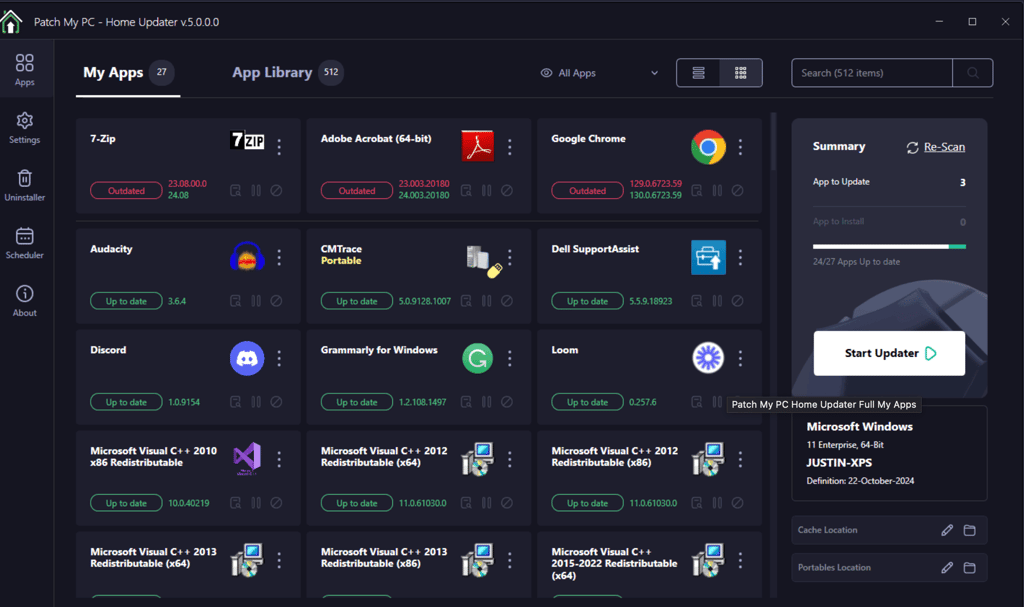Patch My PC Home Updater
Unveiling 5.0 Improvements
PC Boss


Patch My PC Home Updater 5.0: A Game-Changer for App Management
Keeping your computer software up to date is critical for security, performance, and new features. However, manually updating dozens of applications can be a daunting and time-consuming task. That’s where Patch My PC Home Updater 5.0 comes in – a powerful tool designed to simplify software updates and streamline app management on your PC. In this post, we’ll dive into the exciting new features of Patch My PC Home Updater 5.0 and why it's a must-have for anyone serious about keeping their PC in top shape.
A Fresh, Modern Design with Dark Mode
The first thing you’ll notice in version 5.0 of Patch My PC Home Updater is the stunning new interface. The design has been completely overhauled, offering a clean, modern look that’s both intuitive and easy to navigate. If you’re a fan of dark mode, you’ll be pleased to know it’s now fully supported, offering a sleek visual experience that’s also easier on the eyes, especially during late-night updates.
Re-Architected from the Ground Up
This isn’t just a superficial facelift—Patch My PC Home Updater 5.0 has been rebuilt from the ground up. The new architecture means improved performance, faster scans, and more efficient updates. Whether you have a handful of apps or hundreds, the updater runs seamlessly, ensuring your software is always current without slowing down your system.
Expanded App Support: Now Over 500 Applications
Keeping your computer software up to date is critical for security, performance, and new features. However, manually updating dozens of applications can be a daunting and time-consuming task. That’s where Patch My PC Home Updater 5.0 comes in – a powerful tool designed to simplify software updates and streamline app management on your PC. In this post, we’ll dive into the exciting new features of Patch My PC Home Updater 5.0 and why it's a must-have for anyone serious about keeping their PC in top shape.

One of the most exciting upgrades in this version is the increased number of supported applications. Patch My PC Home Updater now supports over 500 apps, up from 300 in the previous version. This means that whether you're a casual PC user or a professional with specialized software, you’ll likely find all your essential programs in the app catalog, making it easier than ever to keep everything up to date.
Enhanced Dynamic Search and App Detection
Another major improvement in this version is the enhanced dynamic search and app detection features. Finding the apps you need or discovering if an update is available has never been easier. The search is lightning-fast, and the software’s ability to detect installed applications is spot-on. It provides a streamlined way to manage and update your apps without having to manually hunt down every new version.
Grid View and Pending Installs for Better Management
For users who like to see everything at a glance, Patch My PC Home Updater 5.0 introduces a grid view. This new layout option allows you to easily manage your installed apps, see which apps need updating, and track pending installs all in one convenient dashboard. This makes app management more intuitive, giving you complete control over what’s installed and what’s pending updates.
Redesigned "My Apps" Tab for Better Usability
The "My Apps" tab has also received a significant redesign. It’s more organized and easier to navigate, making it simpler to find, manage, and update your installed applications. Whether you need to check which version of a program you’re running or you’re looking to uninstall an app, everything is neatly laid out and accessible in a few clicks.
From Portable EXE to MSI-Based Installer
Another critical change in Patch My PC Home Updater 5.0 is the switch from a portable EXE to an MSI-based installer. This shift makes it easier to deploy across multiple machines and ensures better integration with Windows. For users who manage more than one PC or need to maintain a family of devices, the MSI installer streamlines the setup process, making it more convenient than ever to get Patch My PC running across all your systems.
Too Many Improvements to List!
While these are some of the standout features, Patch My PC Home Updater 5.0 has too many improvements to list. From improved reliability and stability to various UI enhancements, every aspect of the app has been tweaked to provide a smoother, more efficient user experience. Whether you're updating apps, uninstalling old software, or just checking for vulnerabilities, Patch My PC Home Updater 5.0 is designed to make your life easier.
Top 10 Q/A
What is Patch My PC Home Updater?
Patch My PC is a free utility that automatically updates your installed applications to their latest versions, ensuring they remain secure and up-to-date.
How do I install Patch My PC Home Updater 5.0?
Download the MSI installer from the official site, run the installer, and follow the on-screen instructions. It's quick and easy to set up!
What applications does Patch My PC support?
Patch My PC Home Updater supports over 500 applications, covering a wide range of popular programs like browsers, utilities, and media players.
How often does Patch My PC check for updates?
By default, Patch My PC checks for updates each time you run the program. You can also set it to check for updates automatically on a schedule.
Is Patch My PC safe to use?
Yes, Patch My PC is a reputable tool that only installs updates from trusted sources. It is widely used and recognized for its reliability and security.
Can I update multiple PCs with one Patch My PC installation?
Yes, with the new MSI installer, it's easier than ever to deploy Patch My PC on multiple PCs and manage updates across multiple devices.
Does Patch My PC support dark mode?
Yes, version 5.0 introduces a fully supported dark mode, offering a sleek, modern look that’s easier on the eyes.
Can I choose which apps to update?
Absolutely! You can select which apps you want to update, and even skip specific updates if you prefer to stay on an older version.
Is Patch My PC Home Updater free?
Yes, Patch My PC Home Updater is free for personal use. There is also a paid version for enterprise users with additional features.
How do I uninstall an app using Patch My PC?
Simply go to the “My Apps” tab, select the app you wish to uninstall, and click the uninstall button. Patch My PC will handle the rest.
Troubleshooting Patch My PC Home Updater 5.0
Even with a robust tool like Patch My PC, you might encounter occasional issues. Here’s how to troubleshoot common problems:
Issue: Patch My PC doesn’t detect installed apps correctly.
Solution: Ensure you have administrative rights and try running Patch My PC as an administrator. Also, check that the software you're trying to detect is supported.
Issue: Some apps are not updating.
Solution: Check if the app in question is supported by Patch My PC. If it is, try manually downloading the latest version from the app's website. Ensure that no other software (like antivirus) is blocking the update.
Issue: Patch My PC crashes or freezes.
Solution: Ensure you have the latest version of Patch My PC installed. Restart your computer, and if the issue persists, try reinstalling the app.
Issue: MSI installer won’t launch.
Solution: Ensure your system meets the minimum requirements and has the necessary permissions. Try downloading the installer again to rule out a corrupted file.
Issue: Updates are slow or failing.
Solution: Check your internet connection. If the problem continues, try pausing any large downloads or streaming activities while running Patch My PC.
Why You Should Try Patch My PC Home Updater 5.0 Today
If you’re serious about keeping your PC safe, secure, and running at its best, Patch My PC Home Updater 5.0 is a must-have tool. With its sleek new design, increased app support, and improved usability, it offers a comprehensive solution for managing your software updates. Whether you’re a tech enthusiast or just someone who wants their PC to run smoothly, Patch My PC is the perfect tool to keep your software in check.
Ready to give it a try? You can download the MSI installer for Patch My PC Home Updater 5.0 today, along with a helpful video guide and screenshots, to get started on streamlining your app management!
https://patchmypc.com/home-updater
Boss-Level Tip: Automate Your PC Updates Like a Pro
For those who want to take their software management to the next level, schedule automatic updates with Patch My PC. In the settings, you can configure Patch My PC to run on a schedule—daily, weekly, or monthly—without you having to lift a finger. This feature ensures your software stays up to date and your system remains secure, saving you time and effort. You can even set it to run silently in the background, so you won’t be interrupted by update prompts. This is a pro-level tip for power users who want their PC to run like a well-oiled machine with minimal input!