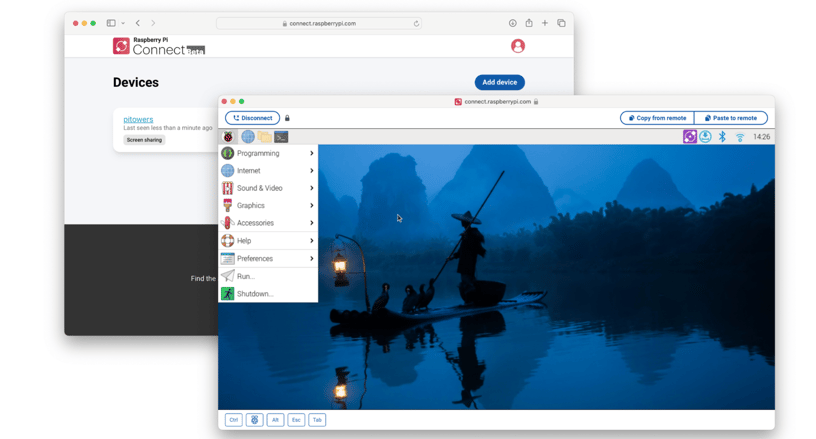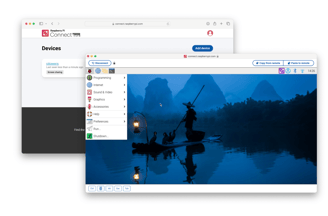Seamlessly Access Your Pi from Any Web Browser
Raspberry Pi Connect
August 2024
PC Boss
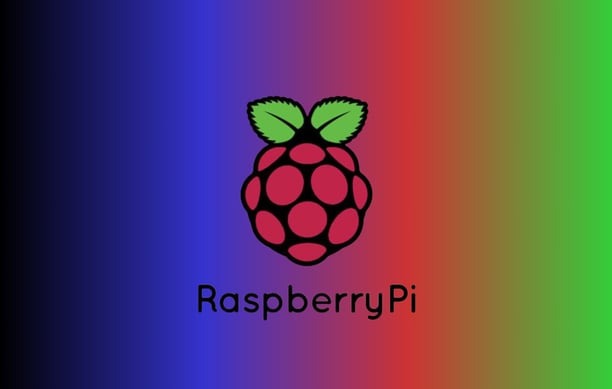
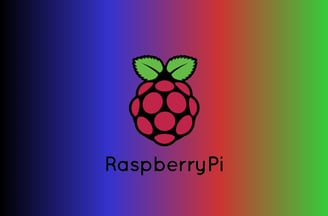
What is Raspberry Pi Connect?
Raspberry Pi Connect is a newly announced tool that facilitates remote access to your Raspberry Pi's graphical interface from any web browser. Unlike traditional methods that rely on VNC or remote desktop features built into the X display server, Raspberry Pi Connect leverages peer-to-peer WebRTC technology. This approach offers a streamlined, efficient, and secure way to access your Pi, especially since Raspberry Pi OS now uses Wayland by default.
Key Features:
Peer-to-Peer WebRTC: Raspberry Pi Connect uses WebRTC for direct, peer-to-peer connections, ensuring low latency and a responsive experience. This technology supports ECMAScript 2020 (ES11), making it compatible with all modern web browsers.
Secure Relay with DTLS Encryption: If a direct connection isn't possible, Raspberry Pi Connect offers a fallback by securely relaying traffic through Raspberry Pi's servers using DTLS encryption. This ensures that your data remains secure, even when peer-to-peer communication isn't feasible.
Free Usage: The Raspberry Pi Foundation provides this service for free, both for peer-to-peer connections and secure relay. However, they may reconsider this model if relay traffic becomes too expensive.
How to Install Raspberry Pi Connect
To start using Raspberry Pi Connect, ensure your device is running Raspberry Pi OS Bookworm. It is compatible with the Raspberry Pi 5, Raspberry Pi 4, and the Raspberry Pi 400. Here's how you can install it:
Run the Command: Open your terminal and run the following command:
sudo apt install rpi-connect
Reboot Your Raspberry Pi: After installation, reboot your device. Raspberry Pi Connect will automatically start upon login.
Link Your Raspberry Pi ID: After rebooting, link your Raspberry Pi to your Raspberry Pi ID. This step is crucial as it allows you to generate a verification URL, which you’ll need to associate your device with the Raspberry Pi Connect service.
Access Your Pi Remotely: Once set up, you can access your Raspberry Pi remotely by visiting connect.raspberrypi.com in any web browser, from any device, anywhere in the world.
Comparisons: Raspberry Pi Connect vs. Traditional Remote Access Methods
VNC and Remote Desktop vs. Raspberry Pi Connect:
Ease of Use: Unlike VNC or remote desktop protocols that require more complex configurations and may suffer from latency issues, Raspberry Pi Connect’s WebRTC-based solution offers a smoother, more integrated experience.
Security: Raspberry Pi Connect’s use of DTLS encryption for relay traffic adds an extra layer of security compared to the often less secure configurations found in traditional VNC setups.
Compatibility: Raspberry Pi Connect is designed to work seamlessly with Raspberry Pi OS’s Wayland display server, unlike older methods that were more aligned with the X display server.
Direct Connection vs. Relay Connection:
Direct (Peer-to-Peer) Connection: This is the most secure and efficient way to access your Pi, offering minimal latency and a direct communication path.
Relay Connection: If peer-to-peer isn’t possible due to network restrictions, the relay option ensures you can still connect, though with potentially higher latency. The use of DTLS encryption ensures your data remains protected even in this scenario.
Top 10 Q/A for Raspberry Pi Connect
What is Raspberry Pi Connect?
Raspberry Pi Connect is a tool that enables remote GUI access to your Raspberry Pi via any modern web browser using WebRTC technology.
Is Raspberry Pi Connect free to use?
Yes, it’s free for both peer-to-peer connections and secure relay via Raspberry Pi's servers, though this may change if server costs become unsustainable.
Which Raspberry Pi models support Raspberry Pi Connect?
Raspberry Pi Connect is compatible with Raspberry Pi 5, Raspberry Pi 4, and Raspberry Pi 400, running Raspberry Pi OS Bookworm.
Does Raspberry Pi Connect work with older versions of Raspberry Pi OS?
No, it requires the latest Raspberry Pi OS Bookworm to function properly.
Is there a risk of latency with Raspberry Pi Connect?
Peer-to-peer connections minimize latency, but using the relay option may introduce some delay depending on network conditions.
How secure is Raspberry Pi Connect?
It’s highly secure, especially when using the DTLS encryption for relay traffic, ensuring your data is protected during remote access.
Do I need to configure any firewalls or ports for Raspberry Pi Connect?
Generally, no. Raspberry Pi Connect is designed to work without extensive network configuration, although specific network setups may require some adjustments.
Can I use Raspberry Pi Connect on any web browser?
As long as your browser supports ECMAScript 2020 (ES11), you can use Raspberry Pi Connect. This includes most modern web browsers.
Is Raspberry Pi Connect stable?
Currently, Raspberry Pi Connect is in beta, so users may encounter bugs or stability issues. A stable release is expected in the future.
How do I start Raspberry Pi Connect if I remove it from the login items?
You can restart it using the command:
systemctl --user start rpi-connect
BOSS LEVEL TIP: Ensuring a Smooth Raspberry Pi Connect Experience
To maximize the performance and security of Raspberry Pi Connect, regularly update your Raspberry Pi OS and the Connect tool itself. This ensures you benefit from the latest features, bug fixes, and security enhancements. Additionally, if you're relying heavily on remote access, consider setting up a backup method (like SSH) in case you encounter issues with the beta version of Raspberry Pi Connect. This dual-layer approach guarantees you’ll always have access to your Pi, even if something goes wrong with the new tool.
The Raspberry Pi has always been celebrated for its versatility, empowering enthusiasts and professionals alike to create and manage projects from a compact, yet powerful, device. With the latest innovation from the Raspberry Pi Foundation, accessing your Pi remotely has never been easier. Enter Raspberry Pi Connect—a new tool that allows secure, remote GUI access to your Raspberry Pi from any modern web browser, regardless of your location.