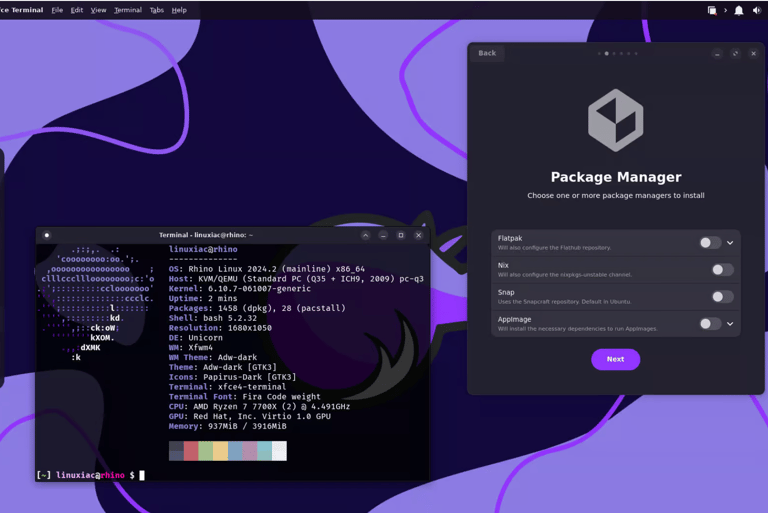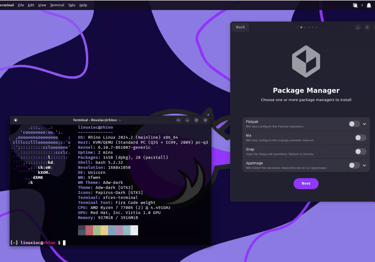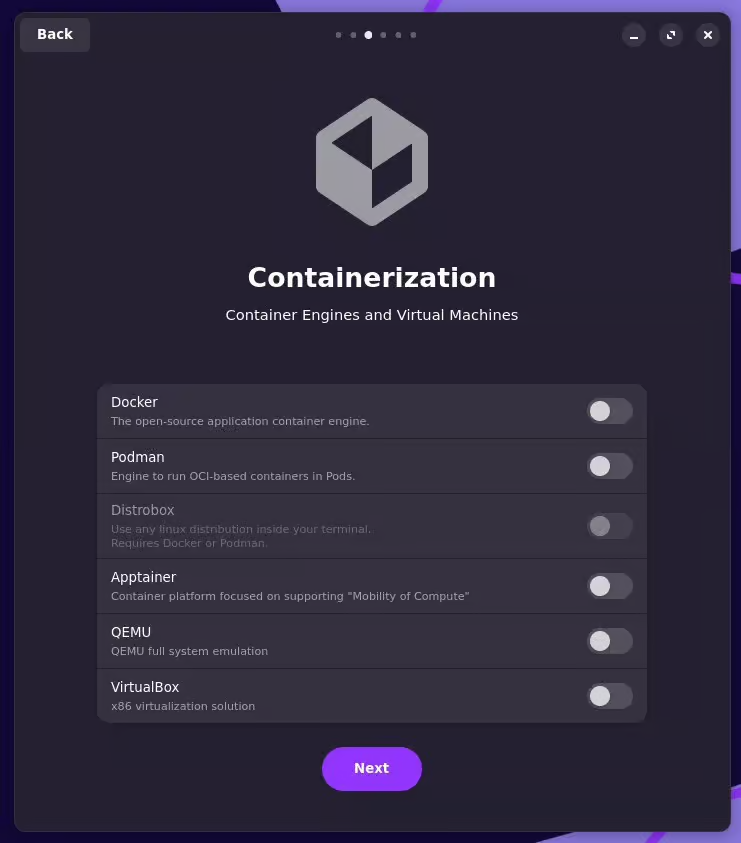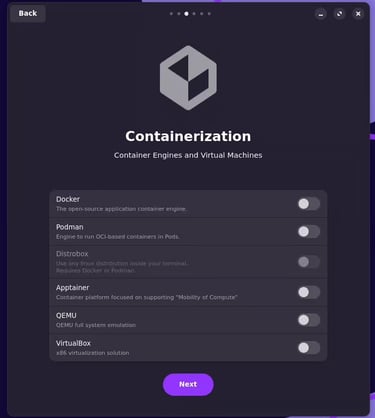Rhino Linux 2024.2 Released
What's New and Noteworthy
August 2024
PC Boss
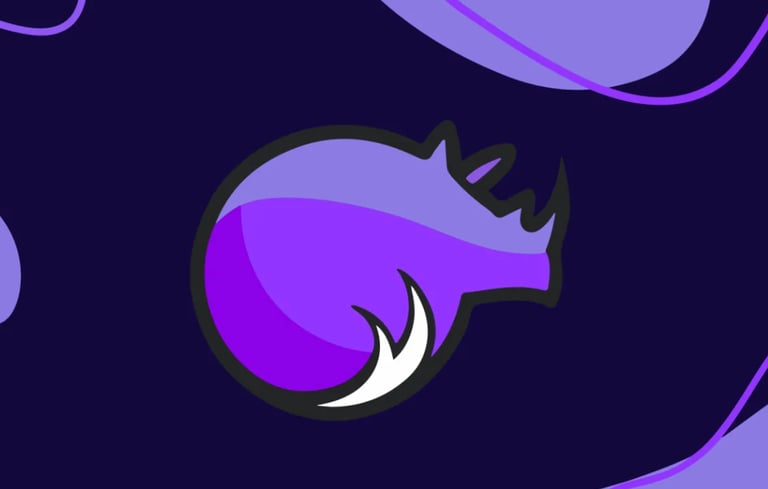
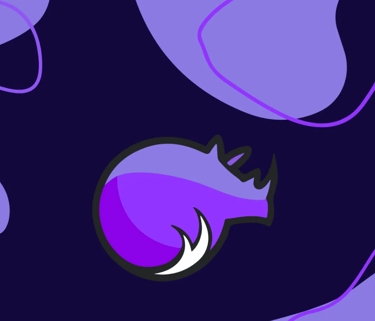
A Fresh Look with the Unicorn Desktop
One of the standout changes in Rhino Linux 2024.2 is the updated Unicorn theme. Departing from the previous Yaru-Purple scheme, the new theme introduces a deeper purple tint that integrates seamlessly across various applications like Thunar and XFCE4-Terminal. This visual overhaul not only enhances the aesthetic appeal but also contributes to a more cohesive and enjoyable user experience.
Comparison: If you're familiar with the Yaru-Purple theme from earlier versions, you'll immediately notice the richer color palette and improved contrast in the Unicorn theme. This makes for a more modern and visually pleasing desktop environment, comparable to some of the most polished themes available on other popular distros like Pop!_OS or Manjaro.
Enhanced Containerization Options
Rhino Linux 2024.2 takes a significant leap forward in terms of containerization. The revamped Setup Wizard now offers a range of options, including Docker, Podman, and Distrobox, catering to both novice and power users. This flexibility makes it easier than ever to deploy applications in isolated environments, enhancing security and simplifying the management of software dependencies.
Comparison: Containerization options like these are usually found in more advanced distributions such as Fedora or openSUSE. By integrating them into an Ubuntu-based system, Rhino Linux bridges the gap between user-friendliness and advanced functionality, offering a unique blend that few other distros can match.
Nix Package Manager and Redshift Integration
The addition of the Nix package manager is another highlight of this release. Nix brings a declarative, reproducible approach to package management, allowing users to create isolated environments for different projects. Meanwhile, Redshift has been added to adjust screen color temperature, helping reduce eye strain during long sessions.
Comparison: While Nix is a powerful tool, it's typically associated with more niche distributions like NixOS. Its integration into Rhino Linux reflects the distro's commitment to offering versatile and powerful tools while maintaining an accessible user experience.
Pacstall Updates: More Power to the User
Pacstall, Rhino Linux's answer to Arch's AUR, has received two major updates. These include pkgbase splitting, which allows multiple packages to be built from a single script, and new commands that enhance package searching capabilities. These improvements give users more control and flexibility when managing software.
Comparison: Pacstall continues to evolve, bringing the power of Arch's AUR to an Ubuntu base. This positions Rhino Linux as a formidable option for users who want the best of both worlds—Ubuntu's stability and the expansive package availability typically associated with Arch.
Community-Driven Development and Wiki Upgrade
In a major stride towards fostering community involvement, the Rhino Linux Wiki has been ported to a new platform, making it easier for users to contribute. This move not only democratizes the development process but also ensures that the distro can evolve in line with the needs and preferences of its user base.
Comparison: Community-driven development is a hallmark of successful Linux distributions like Debian and Fedora. By enhancing its Wiki and opening up more avenues for user contributions, Rhino Linux is positioning itself as a distro that listens to and grows with its community.
Top 10 Q/A
What is Rhino Linux?
Rhino Linux is an Ubuntu-based rolling-release Linux distribution featuring a modified Xfce desktop environment called Unicorn Desktop.
What's new in Rhino Linux 2024.2?
The release includes an updated Unicorn theme, enhanced containerization options, Nix package manager integration, Pacstall updates, and a revamped Wiki.
How does the Unicorn theme compare to Yaru-Purple?
The Unicorn theme offers a deeper purple tint and better visual integration across applications, providing a more modern and polished look.
What containerization options are available in Rhino Linux 2024.2?
The Setup Wizard now supports Docker, Podman, and Distrobox, catering to both novice and advanced users.
What is the Nix package manager, and why is it included?
Nix is a package manager that offers a declarative, reproducible approach to managing software, making it easier to create isolated environments for different projects.
How does Pacstall compare to Arch's AUR?
Pacstall allows users to build and manage packages from multiple sources, bringing AUR-like functionality to an Ubuntu-based system.
Can I upgrade to Rhino Linux 2024.2 from a previous version?
Yes, current users can upgrade by running rpk update -y in their terminal.
What platforms are supported by Rhino Linux 2024.2?
The release includes support for x86_64 and ARM64 architectures, with specific ISO images for Generic, Pine64, and Raspberry Pi platforms.
Are there any known issues in Rhino Linux 2024.2?
Some known issues persist from the previous release, but workarounds are provided, and the development team is actively working on fixes.
How can I contribute to the Rhino Linux community?
You can contribute by participating in the Wiki, reporting bugs, or providing feedback on the new features and enhancements.
BOSS LEVEL TIP: Preparing for Future Releases
To avoid issues with future updates, regularly back up your system and familiarize yourself with the latest changes by following the Rhino Linux Wiki and release notes. Staying informed and prepared will help you seamlessly transition to new versions and fully leverage the enhancements and features that Rhino Linux continues to deliver.
Rhino Linux 2024.2 is here, and it's packed with exciting new features and enhancements. This Ubuntu-based rolling-release distro, known for its sleek Xfce-based Unicorn Desktop, continues to push the envelope with this latest release. Whether you're a seasoned Linux enthusiast or a curious newcomer, Rhino Linux 2024.2 has something to offer.