Streamlining Arch Linux Installation with Amelia
A Bash-Powered Solution
August 2024
PC Boss


Key Features of Amelia
1. Automated Partition Management
One of Amelia's standout features is its ability to automatically detect and manage partitions using the Discoverable Partitions Specification. This eliminates the need for users to manually handle partitioning, which can be a complex and risky process. For those who prefer a more visual approach, Amelia integrates cgdisk, offering a pseudo-GUI that balances ease of use with robust functionality. This ensures that partition management is both safe and user-friendly.
2. Systemd Integration
Amelia skips the traditional genfstab command when using the ext4 file system, relying instead on systemd’s built-in mechanisms to handle necessary configurations. This integration also extends to the initramfs, where systemd replaces the older base and udev combination. This modernization streamlines the installation process, making it faster and less prone to errors.
3. Interactive Installation Process
Despite its automated backend, Amelia is highly interactive. The installation process is guided by menu-driven, colored prompts that lead users through each step. Users have control over key configuration choices, with confirmation required at every critical step. This approach reduces the risk of unwanted outcomes while keeping users informed throughout the process.
4. Customization and Personalization
Amelia offers extensive options for customization, from locale and keyboard layout to desktop environment selection. Users can fine-tune their system for specific desktop environments like KDE Plasma, GNOME, or Xfce, optimizing performance for their needs. Advanced options such as kernel selection and EFI boot management are also available, catering to users who want to tailor their system from the ground up.
5. Security and Advanced Features
For users who prioritize security, Amelia includes features like LUKS encryption for disk partitions, providing robust protection for your data. The installer also allows customization of the pacstrap process, giving users the option to choose between automatic or manual partitioning and installation modes.
How to Use Amelia Arch Linux Installer
To get started with Amelia, you’ll need to boot from the Arch Linux live ISO image. Once you have a shell prompt, download the Amelia script using the following command:
curl -O https://gitlab.com/prism7/archery/-/raw/main/Amelia.sh
After downloading the script, run it with:
sh Amelia.sh
From here, simply follow the steps provided by the installer. Once the installation is complete, a confirmation screen will appear, indicating that your new Arch Linux system has been successfully installed. After rebooting your computer, your system will be ready to use.
When it comes to Linux distributions, Arch Linux stands out for its flexibility, simplicity, and raw power. However, the manual installation process has long been a barrier, even for seasoned Linux users. Enter Amelia, a new Bash-powered Arch Linux installer designed to simplify the installation process while retaining the flexibility and control that Arch users love.
Amelia is built to automate many of the manual steps involved in an Arch Linux installation, yet it doesn't sacrifice user control. With nearly 5,000 lines of Bash script, Amelia focuses on modern systems with GPT (GUID Partition Table) platforms and adheres to the Discoverable Partitions Specification. This automation means users can skip the error-prone task of manually editing the fstab file—a relief for many who find this step daunting.
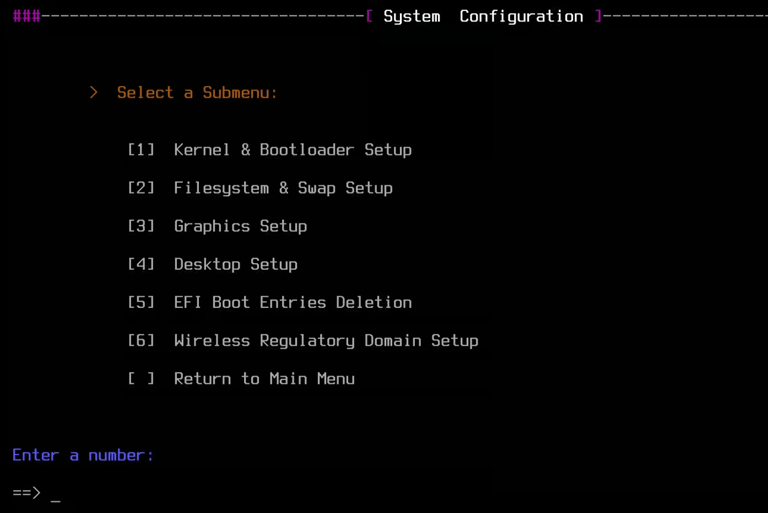
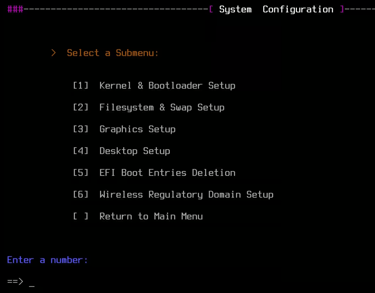
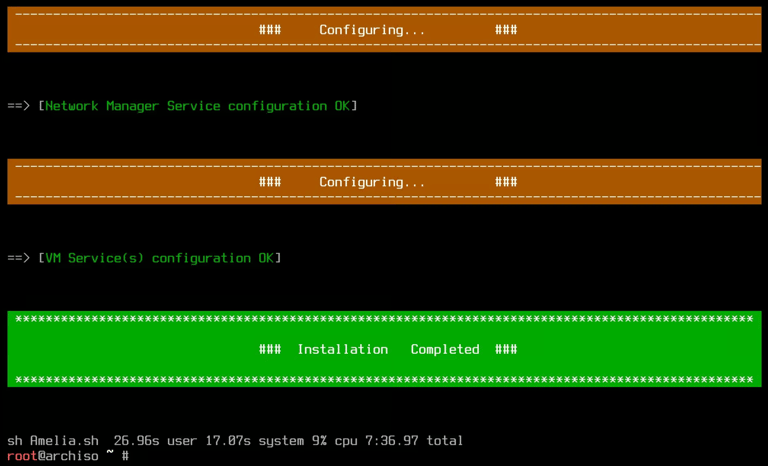
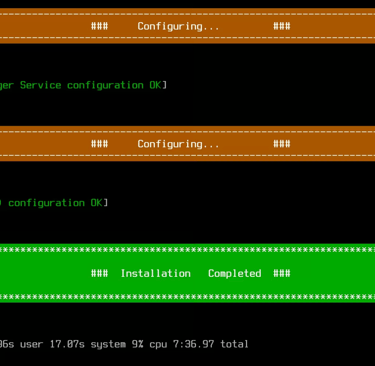
Top 10 Q/A
Is Amelia suitable for beginners?
Amelia is designed for experienced users familiar with Arch Linux's manual setup. It automates many steps but assumes a certain level of expertise.
What file systems does Amelia support?
Amelia supports modern file systems, including ext4, with systemd handling configurations without the need for the genfstab command.
Can I use Amelia for custom partitioning?
Yes, Amelia allows for both automatic and manual partitioning modes, catering to different user preferences.
Does Amelia support LUKS encryption?
Yes, Amelia includes options for LUKS encryption, allowing you to secure your disk partitions.
How does Amelia handle system updates?
Amelia includes options to update the system clock and verify UEFI mode and internet connectivity before proceeding with installation.
What desktop environments can I install with Amelia?
Amelia supports several desktop environments, including KDE Plasma, GNOME, and Xfce, optimized for performance.
How does Amelia manage user permissions?
The installer automatically adds the new user to the "wheel" group, enabling sudo command access immediately after installation.
Can Amelia be used on non-GPT systems?
No, Amelia is designed to work exclusively with modern GPT platforms.
Is parallel downloading with Pacman supported?
While Amelia does support Pacman's parallel downloading, some users may encounter package consistency check issues, which can be resolved by disabling this feature.
How does Amelia compare to other Arch Linux installers?
Amelia stands out for its combination of automation and user interaction, providing a streamlined yet customizable installation process tailored for advanced users.
BOSS LEVEL TIP: Future-Proofing Your Arch Linux Installation
While Amelia simplifies the installation process, it’s crucial to keep your system updated and backed up regularly. Arch Linux is a rolling release distribution, which means staying on top of updates is essential to avoid system issues. Additionally, consider creating a custom installation script for your specific setup, incorporating Amelia as a base. This will save even more time on future installations and ensure consistency across multiple systems.
By following these best practices, you can maintain a stable, secure, and efficient Arch Linux environment tailored to your exact needs. Amelia is a powerful tool, but the true power lies in how you leverage it to enhance your workflow.
