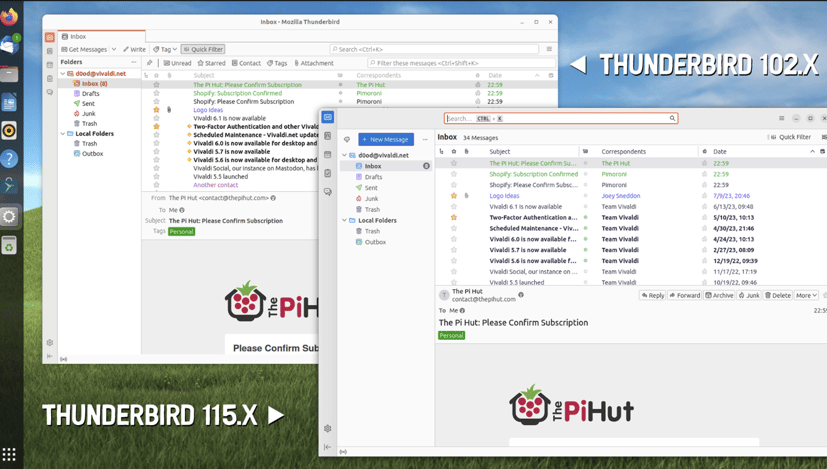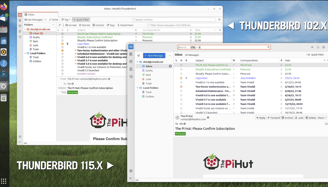Thunderbird 115.2
Essential Fixes and Improvements
August 2024
PC Boss


Key Updates in Thunderbird 115.2
Thunderbird 115.2 focuses on fixing various bugs and refining the visual presentation of the client. Let’s explore the most significant changes.
Right-Aligned Columns for Better Balance
One of the first changes you’ll notice in Thunderbird 115.2 is the right-alignment of the size, unread, and total columns by default. This adjustment may seem minor, but it contributes to a more balanced and aesthetically pleasing layout. Right-aligned columns create a cleaner look and make it easier to scan through your emails at a glance. While this might seem like a subtle tweak, it’s these small changes that can enhance the overall user experience.
Visual Improvements in the Message Compose Window
Another key update is the fix for theme colors in the message compose window. In the previous version, Thunderbird had an issue where theme colors were not correctly applied to menus, leading to visual inconsistencies that could be jarring for users who enjoy customizing their email client’s appearance. Thunderbird 115.2 addresses this issue, ensuring that your chosen theme colors are consistently applied throughout the interface, creating a more cohesive and visually appealing experience.
Bug Fixes for Tags and Account Switching
Users who frequently create tags from the unified toolbar or switch accounts in the Subscribe dialog will be pleased to know that Thunderbird 115.2 has resolved issues related to these actions. Previously, creating tags from the unified toolbar sometimes failed, and switching accounts too often in the Subscribe dialog would cause the tree view to stop updating. These bugs have been ironed out, allowing for smoother and more reliable account management and tag creation.
Unread Indicator Fix
One particularly frustrating bug in previous builds was the unread indicator beside a folder clearing after reading the second unread email within it. Thunderbird 115.2 fixes this issue, ensuring that the unread indicator functions as expected. This fix is especially important for users who rely on visual cues to manage their inboxes efficiently.
Other Notable Changes
Account Manager Resizing: The Account Manager now resizes to fit content, ensuring the close button remains accessible even when dealing with extensive account information.
Abbreviated Newsgroup Names: Newsgroup names are now abbreviated in the message list header, making it easier to manage and navigate through multiple newsgroups.
Synchronized Unread and Flagged Message Counts: Unread and flagged message counts now stay in sync, providing accurate information at a glance.
Improved Cross-Folder Navigation: Navigation between folders using the F and N keys now works correctly, streamlining the process of browsing through emails.
Remote Content Exceptions: Users can again add remote content exceptions in Settings, enhancing security and customization options.
“Convert to Event/Task” Option: A new context menu option allows users to easily convert emails into events or tasks, integrating email management with productivity tools.
Correct Display of Remote Server Events and Tasks: Events and tasks on a remote server now display correctly, ensuring that your schedule remains up-to-date and accurate.
Comparisons with Previous Versions
Compared to previous versions, Thunderbird 115.2 is a robust update that focuses on refining the user experience by fixing long-standing bugs and improving visual consistency. The right-aligned columns, for example, create a more balanced look that was lacking in earlier versions. Additionally, the fixes for the message compose window’s theme color issues and the unread indicator bug significantly enhance usability, making Thunderbird 115.2 a must-have update for regular users.
In contrast to version 115.1, which introduced many of these features but left some bugs unresolved, Thunderbird 115.2 is a polished iteration that brings everything together. Users upgrading from earlier versions will notice a smoother, more consistent experience that addresses many of the pain points present in previous releases.
Top 10 Q/A
What is Thunderbird 115.2?
Thunderbird 115.2 is the latest version of the Thunderbird email client, featuring various bug fixes and visual improvements.
What visual improvements does Thunderbird 115.2 offer?
The size, unread, and total columns are now right-aligned by default, and theme colors are correctly applied in the message compose window.
Has the unread indicator bug been fixed?
Yes, the bug where the unread indicator beside a folder would clear after reading the second unread mail has been fixed.
Can I create tags from the unified toolbar without issues now?
Yes, the issue where tag creation from the unified toolbar sometimes failed has been resolved.
Does Thunderbird 115.2 improve account switching in the Subscribe dialog?
Yes, the problem where switching accounts too often would cause the tree view to stop updating has been fixed.
Are remote content exceptions available again?
Yes, you can now add remote content exceptions in Settings, as this feature has been restored.
How does the new cross-folder navigation work?
You can now navigate between folders using the F and N keys without any issues, making it easier to browse through emails.
What changes have been made to the Account Manager?
The Account Manager now resizes to fit content, ensuring that the close button is always accessible.
Is Thunderbird 115.2 available for all platforms?
Yes, Thunderbird 115.2 is available for Windows, macOS, and Linux. You can download it from the Thunderbird website or install it via Flathub.
How does Thunderbird 115.2 compare to previous versions?
Thunderbird 115.2 offers significant improvements over previous versions, particularly in terms of visual consistency and bug fixes, making it a more polished and user-friendly release.
BOSS LEVEL TIP: Keeping Your Email Client Running Smoothly
To ensure that your Thunderbird client continues to run smoothly, make a habit of checking for updates regularly and applying them as soon as they become available. Updates like Thunderbird 115.2 often include important fixes and improvements that can prevent issues down the line. Additionally, periodically review your account settings and preferences to ensure that everything is configured to your liking and that you’re taking full advantage of the latest features. By staying proactive, you can keep your email client running efficiently and avoid potential headaches.
Download Thunderbird 115.2
If you haven’t already upgraded to Thunderbird 115.2, now is the time to do so. You can download the latest version from the Thunderbird website or install it via Flathub for Linux users. Stay up-to-date and enjoy a more refined and reliable email experience!
Thunderbird, the widely-used open-source email client, has recently released version 115.2, bringing a host of crucial fixes and visual enhancements that users will appreciate. This update addresses several bugs and usability issues that have been plaguing users, making the experience smoother and more reliable. In this blog post, we’ll dive into the key updates, provide detailed explanations, compare the changes to previous versions, and offer insights on how to get the most out of this latest release.