Unlocking Windows "Super God Mode"
Latest Updates and Enhanced Protocol Detection
PC Boss.co


What is Windows "Super God Mode"?
"Super God Mode" is an advanced feature that consolidates hundreds of Windows commands, settings, and configurations into one organized folder. Unlike the traditional "God Mode," which focuses on control panel functions, "Super God Mode" extends its reach by providing access to a broader range of Windows settings, offering a deep dive into system configurations that most users aren't aware of. This mode is a dream for system administrators, developers, and tech enthusiasts looking to tweak every possible aspect of their Windows environment.
Key Features of the Latest Update
Improved Protocol Links Detection: The most notable enhancement in this update is the improved protocol links detection. This feature now more accurately identifies and categorizes various protocol links, streamlining the process of managing them. Whether you're handling complex registry tweaks or configuring network settings, this improvement ensures you won't miss a beat.
User Interface Refinements: Microsoft has also made subtle but significant refinements to the UI. The updated interface is more intuitive, with better categorization and search functionality, making it easier to navigate through the extensive list of settings.
Enhanced Security Measures: As with any tool that provides deep system access, security is paramount. The update includes enhanced security protocols, ensuring that only authorized users can make significant changes to the system.
Expanded Compatibility: The update improves compatibility with newer Windows versions, ensuring that users can access the full range of "Super God Mode" functionalities on the latest Windows builds.
Microsoft's hidden "God Mode" has long been a treasure trove for Windows enthusiasts, offering a single interface for accessing all the system’s control panel functions. Now, the lesser-known but equally powerful "Super God Mode" is stepping into the spotlight with its first major update. This enhancement not only polishes the user experience but also brings improved protocol links detection, making it an even more essential tool for power users.
Take your Windows experience to the next level with "Super God Mode." Download it for free from GitHub and start exploring the full potential of your system today. Click here to get started!
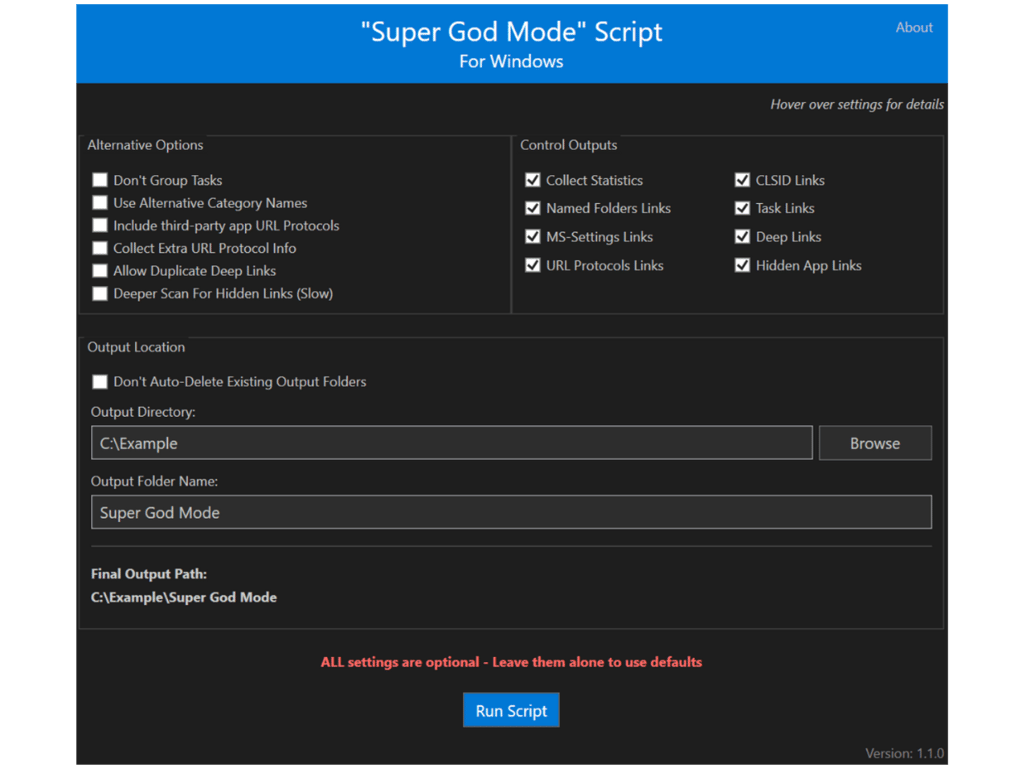
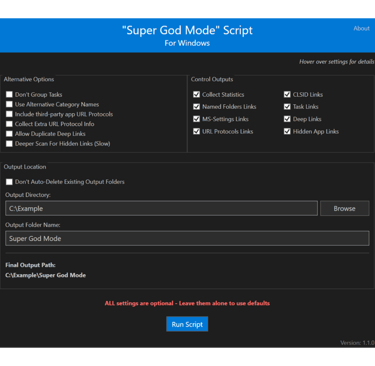
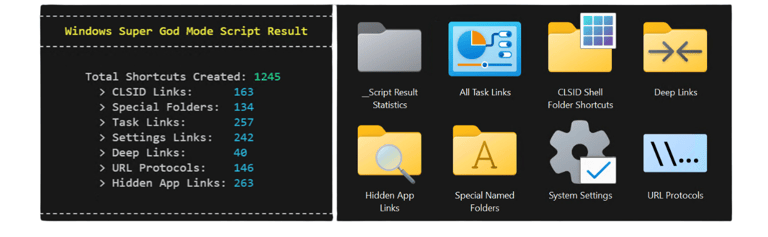
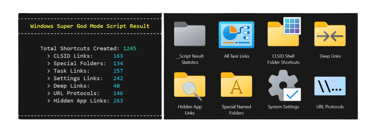
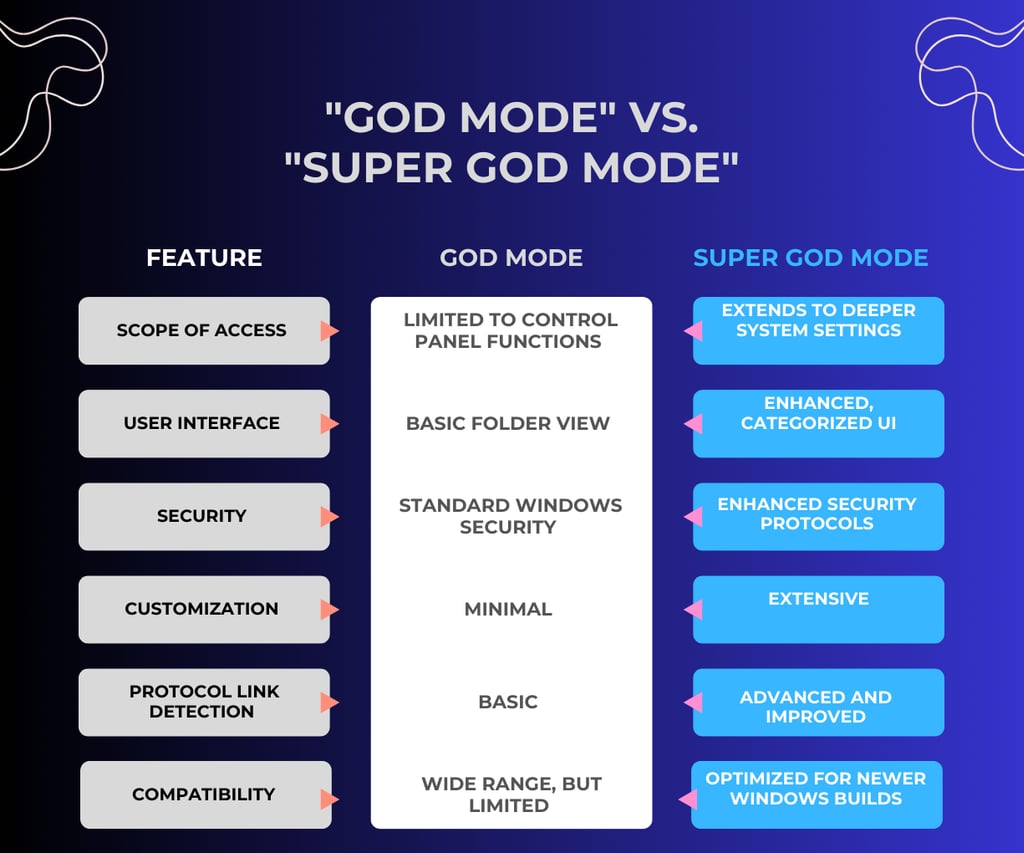
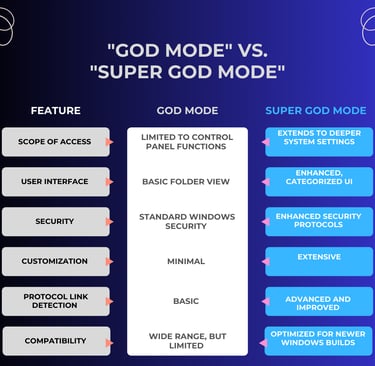
Detailed Comparison: "God Mode" vs. "Super God Mode”
Top 10 Q/A
Unlocking "God Mode" vs "Super God Mode" on Windows
What exactly is "Super God Mode"?
It’s an advanced version of the traditional "God Mode," providing access to more in-depth system settings and commands.
How do I enable "Super God Mode"?
You can enable it by creating a special folder and renaming it with a specific code. Detailed instructions are available online.
Is it safe to use "Super God Mode"?
Yes, but it’s recommended for advanced users who understand the potential risks of modifying system settings.
What does the improved protocol link detection do?
It enhances the system's ability to identify and manage various protocol links, reducing the risk of misconfigurations.
Can "Super God Mode" damage my system?
If used improperly, it can cause issues. Always back up your system before making significant changes.
Who should use "Super God Mode"?
It's ideal for system administrators, developers, and power users who need granular control over their system.
Does it work on all Windows versions?
The latest update has improved compatibility with newer Windows versions, but always check compatibility before enabling it.
How is it different from traditional "God Mode"?
"Super God Mode" offers access to a broader range of settings and has an enhanced user interface with better security.
Can I customize the settings in "Super God Mode"?
Yes, customization is one of its key features, allowing users to tailor their system configuration extensively.
Is it possible to revert changes made in "Super God Mode"?
Yes, but it can be complex depending on the changes made. Keeping a system backup is crucial.
BOSS LEVEL TIP: Securing Your System with "Super God Mode"
While "Super God Mode" offers unprecedented access to your Windows system, this power comes with responsibility. To avoid potential system instability, always approach changes methodically and back up your data before diving into deep configurations. Looking forward, consider implementing group policies or user permissions to limit access to these powerful tools, ensuring that only those with the necessary expertise can make critical changes. This proactive approach will help maintain the integrity of your system and prevent unintended consequences.
