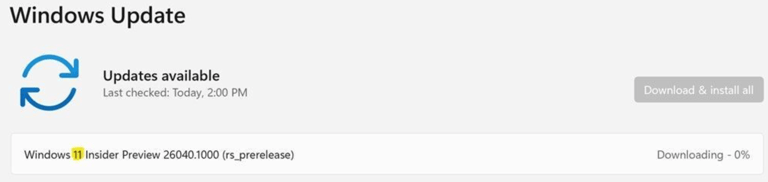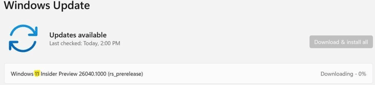Unveiling Windows Server 2025 Build 26212
A Sneak Peek into the Future
Coming Soon 2024
May 15, 2024
PC BOSS
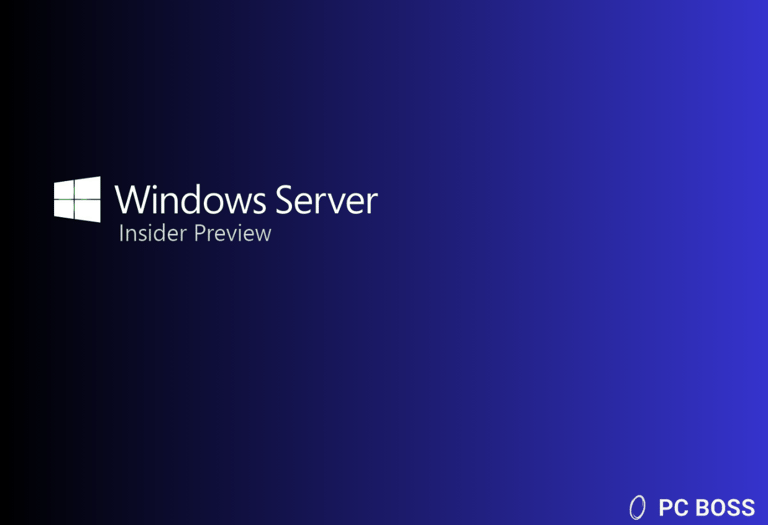

Greetings, fellow tech enthusiasts and server savants! Are you ready to embark on an exciting journey into the realm of Windows Server 2025? Well, buckle up because Microsoft has just unleashed the latest and greatest: Windows Server 2025 Build 26212!
In a world where innovation reigns supreme, Microsoft continues to push the boundaries of server technology with each new release. And this time, they're pulling out all the stops, introducing a plethora of exciting features and enhancements that will leave you itching to hit that download button faster than you can say "server-side shenanigans"!
So, what's the scoop on this shiny new build, you ask? Let's dive right in!
Delegated Managed Service Accounts (dMSA): Say hello to the newest member of the Windows Server family: Delegated Managed Service Accounts! This snazzy new account type takes traditional service accounts to the next level. With managed and fully randomized keys, tighter security measures, and a dash of machine identity magic, dMSA offers enhanced protection against credential harvesting. By linking authentication to device identity and restricting access to specified machine identities mapped in Active Directory (AD), dMSA ensures only authorized entities can access the account. Visit https://learn.microsoft.com/en-us/windows-server/security/delegated-managed-service-accounts/delegated-managed-service-accounts-overview to learn more.
Server Message Block (SMB) Protocol Changes: But wait, there's more! Microsoft isn't stopping there. They're shaking things up on the SMB front with a slew of protocol changes for QUIC, signing, and encryption. From disabling SMB over QUIC options to auditing SMB signing and encryption, this build is packed with goodies to keep your server operations running smoother than ever before.
But hey, don't just take our word for it! Dive into the changelog yourself and discover the wonders that await:
SMB over QUIC: Administrators now have the power to disable SMB over QUIC client and server options using Group Policy and PowerShell. Additionally, successful SMB over QUIC client and server connection events are logged to include the QUIC transport, enhancing auditing capabilities.
SMB Signing and Encryption Auditing: Enable auditing of SMB server and client for support of SMB signing and encryption. This feature highlights if a third-party client or server doesn’t support SMB encryption or signing, empowering administrators to ensure the security of their server environment. To learn more about the new Configuration and Settings visit https://techcommunity.microsoft.com/t5/storage-at-microsoft/windows-insider-build-26090-brings-small-changes-for-smb/ba-p/4100200
For more detailed information on configuring these new settings, check out the official documentation: SMB Protocol Changes Documentation.
Windows Server Flighting is Here! Are you a Windows Insider itching to get your hands on the latest and greatest? Well, guess what? Windows Server Flighting is now a reality! Simply sit back, relax, and let the magic of automatic updates do the rest. It's like Christmas morning for server enthusiasts! To learn More Visit: Welcome to Windows Insider flighting on Windows Server - Microsoft Community Hub
The All New Feedback Hub is available for Server Desktop users
While the application is designed to seamlessly update to the newest version, if this doesn't occur, you can easily initiate the update process by navigating to the settings tab and selecting "Check for Updates."
How can I download the new Windows Server preview?
Easy peasy! Simply head over to Microsoft's site and follow the instructions to get your hands on the latest build. Follow the link below Download Link
Are there any known issues I should be aware of?
Indeed there are! From upgrade quirks to booting blunders, make sure to check out the known issues section Below for all the juicy details.
What to Look Out For:
Keep an eye out for automatic updates if you're enrolled in Windows Server Flighting.
Stay informed about known issues and workarounds to ensure a smooth sailing experience.
Explore the new features and enhancements to uncover hidden gems and unleash your server's full potential.
Upgrade Process: Some users may experience an issue when upgrading where the download process does not progress beyond 0%. If you encounter this issue, please upgrade to this newer build using the ISO media download option.
VM Booting: VMs created using ISO media may encounter boot issues, particularly when creating Gen 2 VMs and attempting to set the DVD ISO as boot preference. This issue will be addressed in a future release.
Diskpart Error: Users may encounter an access denied error when using Diskpart --> Clean Image on Winpe.vhdx VMs created using WinPE.
Flighting Label: The label for this flight may incorrectly reference Windows 11. However, when selected, the package installed is the Windows Server update. Please ignore the label and proceed with installing your flight. This issue will be addressed in a future release.
Setup Graphics Issue: Some users may experience overlapping rectangle voids following mouse clicks during "OOBE" setup. This is a graphics rendering issue and will not prevent setup from completing. This issue will be addressed in a future release.
WinPE Powershell Scripts: Applying the WinPE-Powershell optional component does not properly install Powershell in WinPE, causing Powershell cmdlets to fail. Customers dependent on Powershell in WinPE should avoid using this build.
Top Q/A
And now, drumroll, please... 🥁 It's time for today's BOSS LEVEL TIP brought to you by Pcboss.co:
Boss Level Tip: Embrace the power of collaboration! Whether you're conquering deadlines or dominating in-game battles, teamwork makes the dream work. So, connect those PCs, share those screens, and unleash your productivity superhero!
Known Issues
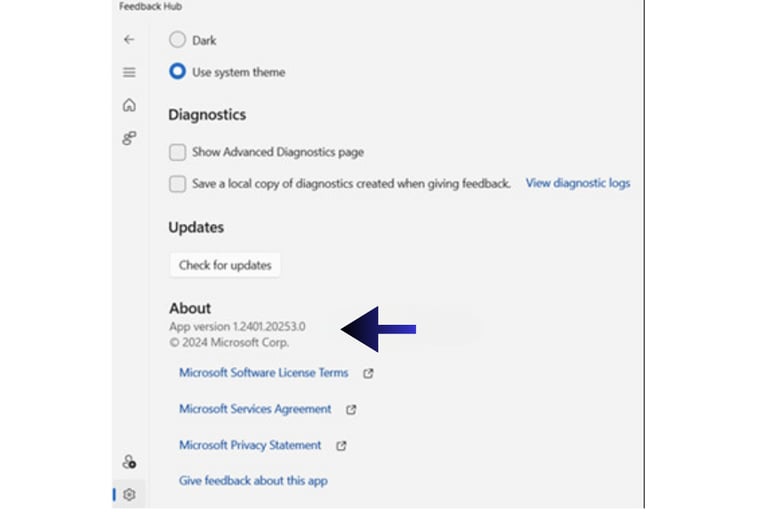
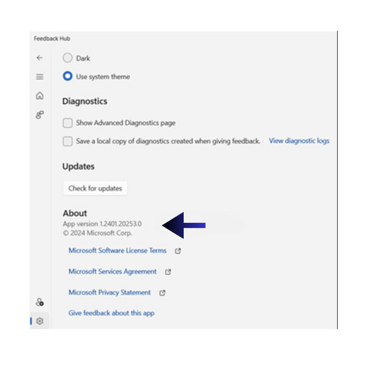
Before you dive headfirst into the Windows Server 2025 frenzy, there are a few things to keep in mind: